Loading
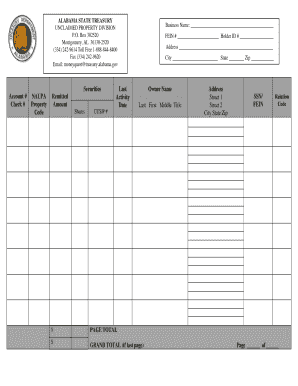
Get Ucp Form 2 - Rep Yr 2013docx
How it works
-
Open form follow the instructions
-
Easily sign the form with your finger
-
Send filled & signed form or save
How to fill out the UCP Form 2 - Rep Yr 2013docx online
Filling out the UCP Form 2 - Rep Yr 2013docx online allows you to report unclaimed property effectively. This guide will provide you with a clear, step-by-step approach to ensure that you complete the form accurately and efficiently.
Follow the steps to complete the form successfully.
- Click the ‘Get Form’ button to obtain the form and open it in the editor.
- Fill in the business name in the designated field at the top of the form, ensuring accuracy as this identifies the entity submitting the report.
- Enter the FEIN (Federal Employer Identification Number) in the corresponding box below the business name to help with identification and tax purposes.
- Provide the holder ID number, which may be assigned to you; this helps the state treasury link the report with your account.
- Complete the address section, including street address, city, state, and zip code details, to ensure proper contact and reporting information.
- For the owner's name section, list the last name, first name, middle name, and any title, if applicable, to clearly identify the individual associated with the unclaimed property.
- Fill in the CUSIP number if it applies to the property being reported; this is a unique identifier for securities.
- Record the amount being reported in the remitted amount field along with the corresponding shares, if applicable.
- Indicate the last activity date related to the property, as this helps track the timeframe of the unclaimed property.
- After completing all sections, verify that all information is accurate and complete, and then proceed to save your changes.
- Download, print, or share the completed form as necessary, ensuring that all relevant parties receive the information.
Complete your documents online today for a smoother submission process.
If you have a complaint, submit it in writing to your school, district, or county office of education, following the governing board policies and procedures. The local governing board has ultimate authority over many subjects, including: hiring and evaluation of staff.
Industry-leading security and compliance
US Legal Forms protects your data by complying with industry-specific security standards.
-
In businnes since 199725+ years providing professional legal documents.
-
Accredited businessGuarantees that a business meets BBB accreditation standards in the US and Canada.
-
Secured by BraintreeValidated Level 1 PCI DSS compliant payment gateway that accepts most major credit and debit card brands from across the globe.


