Loading
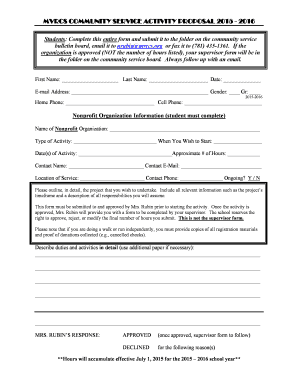
Get Mvrcs Community Service Program
How it works
-
Open form follow the instructions
-
Easily sign the form with your finger
-
Send filled & signed form or save
How to fill out the MVRCS Community Service Program online
Filling out the MVRCS Community Service Program form is an essential step for students wishing to engage in community service activities. This guide provides clear and supportive instructions to help you complete the form accurately and submit it effectively.
Follow the steps to successfully complete your community service proposal.
- Use the ‘Get Form’ button to access the MVRCS Community Service Program form and open it for completion.
- Begin by filling out your personal information. Enter your first name, last name, date, email address, gender, and grade level in the appropriate fields.
- Provide your home phone number and cell phone number in the designated spaces to ensure you're reachable.
- Complete the Nonprofit Organization Information section. Start by inputting the name of the nonprofit organization you will be working with.
- Indicate the type of activity you will be involved in, when you wish to start, and the specific dates you plan to engage in this service.
- Fill in the approximate number of hours you expect to complete, along with the contact name, contact email, location of service, and contact phone number for the organization.
- Answer the ongoing service question by selecting 'Yes' or 'No' to indicate if the service activity is ongoing.
- Outline the details of your proposed project. Include a thorough description of the responsibilities you will assume and the timeframe of the project.
- Once your proposal is ready, submit the form as directed. You can either place it in the designated folder on the community service bulletin board, email it to nrubin@mvrcs.org, or fax it to (781) 435-1361.
- After submission, follow up with an email to ensure your proposal was received and is being processed.
- Wait for feedback from Mrs. Rubin concerning the approval status of your proposal. If approved, complete the additional supervisor form provided.
Complete your MVRCS Community Service Program form online today to start your community service journey!
To register, head to the DMV and submit: A Completed Application for Title or Registration (Form REG 343). The Vehicle's Out-of-State Title. The Vehicle's Out-of-State Registration. Proof of Insurance. A Valid Smog Certificate. Payment for Fees (see "Fees" below).
Industry-leading security and compliance
US Legal Forms protects your data by complying with industry-specific security standards.
-
In businnes since 199725+ years providing professional legal documents.
-
Accredited businessGuarantees that a business meets BBB accreditation standards in the US and Canada.
-
Secured by BraintreeValidated Level 1 PCI DSS compliant payment gateway that accepts most major credit and debit card brands from across the globe.


