Loading
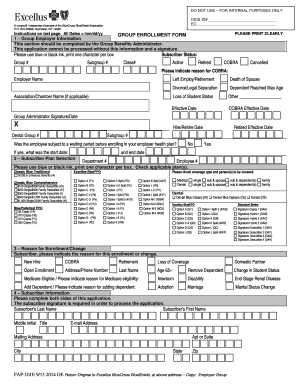
Get Do Not Use For Internal Purposes Only
How it works
-
Open form follow the instructions
-
Easily sign the form with your finger
-
Send filled & signed form or save
How to use or fill out the DO NOT USE FOR INTERNAL PURPOSES ONLY online
This guide provides you with clear, step-by-step instructions on how to effectively fill out the DO NOT USE FOR INTERNAL PURPOSES ONLY form online. Whether you are a new user or familiar with form submissions, this guide aims to support your completion of the form accurately and efficiently.
Follow the steps to complete your form accurately
- Click the ‘Get Form’ button to obtain the form and open it in your preferred online editor.
- Fill in the HIOS ID# and EC fields at the top of the form. Ensure that you enter this information accurately.
- In the Group Enrollment Form, begin with Section 1 titled 'Group Employer Information.' This section must be completed by the Group Benefits Administrator. Use blue or black ink and print one character per box. Fill in the Group #, Subgroup #, and select the appropriate Subscriber Status (Active, Retired, COBRA, Cancelled).
- Indicate the reason for COBRA if applicable and provide the Effective Date and Employer Name. Ensure to have the Group Administrator sign and date the section.
- Move on to Section 2, 'Subscriber Plan Selection.' Check the plan(s) that apply to your selection, ensuring you indicate the type of coverage required (Medical/Dental) and whose coverage is being checked.
- Proceed to Section 3, 'Reason for Enrollment/Change.' Indicate the reason for enrollment or changes, as this helps in processing your application.
- Complete Section 4, 'Subscriber Information.' Fill out all fields including the Subscriber’s Last Name, First Name, Gender, Date of Birth, and mailing address. Make sure all details are accurate as this information is crucial for processing.
- In Section 5, 'Other Coverage Information,' indicate if you or any family member has other health or dental insurance and provide details as required.
- Move to Section 6 if any cancellations are necessary. Indicate who is being canceled and provide the relevant reasons.
- Fill Section 7 with all required details about each person to be covered, ensuring compliance with all requested information.
- Conclude with Section 8, where the Subscriber must sign and date the form to validate the information provided. Ensure that you read the terms of the Release section carefully before signing.
- After completing the form, you may choose to save changes, download the document, print it, or share it, based on your requirements.
Complete your documents online today for a smoother experience.
Internal Use means that Authorized Users may use the Product only for Client's internal business purposes. Except as otherwise specified on an Order Form, Products are not licensed for external use.
Industry-leading security and compliance
US Legal Forms protects your data by complying with industry-specific security standards.
-
In businnes since 199725+ years providing professional legal documents.
-
Accredited businessGuarantees that a business meets BBB accreditation standards in the US and Canada.
-
Secured by BraintreeValidated Level 1 PCI DSS compliant payment gateway that accepts most major credit and debit card brands from across the globe.


