Loading
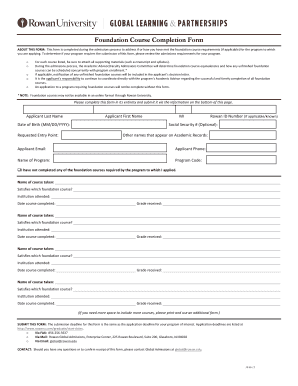
Get Foundation Course Completion Form - Rowan Global
How it works
-
Open form follow the instructions
-
Easily sign the form with your finger
-
Send filled & signed form or save
How to fill out the Foundation Course Completion Form - Rowan Global online
Filling out the Foundation Course Completion Form is a crucial step in your admissions process at Rowan Global. This guide provides a step-by-step approach to help you complete the form accurately and efficiently.
Follow the steps to seamlessly complete the Foundation Course Completion Form.
- Click ‘Get Form’ button to access the form and open it in the editing interface.
- Begin by filling in your applicant last name, first name, and middle initial in the appropriate fields. Ensure accuracy as this information is vital for identification purposes.
- If you have a Rowan ID number, please include it in the designated field. If you do not know your Rowan ID, you may skip this step.
- Provide your optional Social Security number, if you wish to do so. This is not mandatory.
- List any other names that appear on your academic records to ensure that all documentation is correctly matched with your application.
- Enter your date of birth in the specified format (MM/DD/YYYY) to verify your identity.
- Indicate your requested entry point for the program in the respective field.
- Fill in your applicant email and phone number to ensure you can be contacted regarding your application.
- Specify the name of the program you are applying for and the corresponding program code, if available.
- In the section regarding foundation courses, indicate if you have completed any of the required courses. If so, provide details about each course, including the course name, which foundation course it satisfies, the institution attended, the date completed, and the grade received.
- If needed, use additional forms for more courses, as indicated at the bottom of the course completion section.
- After completing the form, review all entries to ensure that the information is accurate and complete. This will avoid delays in processing your application.
- Submit the form by following the instructions at the bottom of the page. Remember to do this before the application deadline.
Complete your Foundation Course Completion Form online today to stay on track for your program application!
Industry-leading security and compliance
US Legal Forms protects your data by complying with industry-specific security standards.
-
In businnes since 199725+ years providing professional legal documents.
-
Accredited businessGuarantees that a business meets BBB accreditation standards in the US and Canada.
-
Secured by BraintreeValidated Level 1 PCI DSS compliant payment gateway that accepts most major credit and debit card brands from across the globe.


