Loading
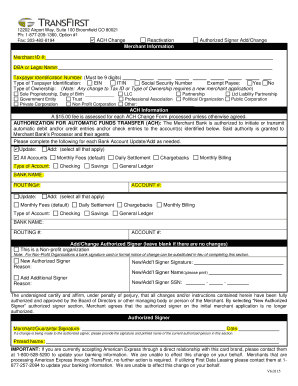
Get Ach Change Formpdf - Mindbody Support Center
How it works
-
Open form follow the instructions
-
Easily sign the form with your finger
-
Send filled & signed form or save
How to fill out the ACH Change Formpdf - MINDBODY Support Center online
Filling out the ACH Change Form is an essential process for making updates to your banking information with MINDBODY. This guide provides a clear, step-by-step approach to assist you in completing the form accurately and efficiently.
Follow the steps to complete your ACH Change Form.
- Click the ‘Get Form’ button to obtain the form and open it in the editing interface.
- Fill in your merchant ID number in the 'Merchant ID #' section, ensuring that it is accurate to avoid processing delays.
- Provide your DBA (Doing Business As) or legal name in the designated field, as well as your taxpayer identification number (TIN). Make sure the TIN consists of 9 digits.
- Indicate the type of taxpayer identification by selecting either EIN, ITIN, or Social Security Number, and choose if you are an exempt payee.
- Select the type of ownership from the options provided, such as Sole Proprietorship or LLC. Note that changes to the TIN or ownership type will require a new merchant application.
- Complete the ACH Information section by noting whether you are updating or adding bank accounts. Remember that a $15.00 fee applies for processing each form, unless otherwise agreed.
- For each bank account update or addition, fill out the bank name, routing number, and account number. Specify if it is a checking or savings account and select any applicable options.
- If applicable, add or change the authorized signer by filling in their signature, printed name, and the reason for the change. Ensure to include any necessary social security number for new signers.
- Sign the certification section at the bottom of the form indicating that all information provided is accurate and authorized. This includes the current authorized signer's printed name and signature.
- Once you have completed all sections, review the form to ensure accuracy. Finally, you can save changes, download a copy, print the form, or share it as needed.
Complete your ACH Change Form online today to ensure your banking details are up to date.
Create a drop-down list Select the cells that you want to contain the lists. On the ribbon, select DATA > Data Validation. In the dialog box, set Allow to List. Click in Source, type the text or numbers (separated by commas, for a comma-delimited list) that you want in your drop-down list, and select OK.
Industry-leading security and compliance
US Legal Forms protects your data by complying with industry-specific security standards.
-
In businnes since 199725+ years providing professional legal documents.
-
Accredited businessGuarantees that a business meets BBB accreditation standards in the US and Canada.
-
Secured by BraintreeValidated Level 1 PCI DSS compliant payment gateway that accepts most major credit and debit card brands from across the globe.


