Loading
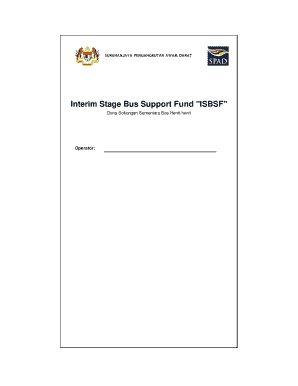
Get Monthly Submission - Spad Gov
How it works
-
Open form follow the instructions
-
Easily sign the form with your finger
-
Send filled & signed form or save
How to fill out the Monthly Submission - Spad Gov online
Filling out the Monthly Submission - Spad Gov form can be straightforward when you have a clear guide to follow. This document provides an easy-to-understand approach to completing each section required for your monthly submission.
Follow the steps to fill out the Monthly Submission - Spad Gov form with ease.
- Press the ‘Get Form’ button to acquire the Monthly Submission - Spad Gov form and open it in an online editor.
- Begin with Section A: Operator Information. Fill in your name in the field labeled 'Nama Penerima Dana' (Name of Fund Recipient). Next, indicate your operational state in 'Negeri Operasi' (State of Operation). It is also essential to input the submission date in 'Tarikh Borang Dihantar' (Date of Form Submission).
- In the signature section for the application, ensure that you provide a signature as required. The form must be signed by an authorized person such as a director or manager of the company. Include their name, identification number, position, date, mobile phone number, and email.
- Proceed to the declaration section, where you will state that all the information provided is accurate. Acknowledge the consequences of submitting false information under the Public Transport Act 2010.
- Move to Section B: Summary of Operation Information. You will need to complete fields regarding the number of trips, routes, operational dates, passenger counts, and income among other operational metrics.
- Attach any required documents such as transportation letters, daily schedules, and management accounts according to the instructions given in the form.
- Once you have filled out all sections of the form and attached the necessary documentation, review the document for any errors or missing information.
- Finally, save your changes, and you may choose to download, print, or share the form as needed for your records.
Complete your Monthly Submission - Spad Gov form online today for a smooth submission process.
Sanitize your documents. Choose Tools › Redact. Click Sanitize Document in the top toolbar. Choose to selectively remove hidden information or remove all by clicking OK. Choose Save As… and save the file with a different name to avoid overwriting the original.
Industry-leading security and compliance
US Legal Forms protects your data by complying with industry-specific security standards.
-
In businnes since 199725+ years providing professional legal documents.
-
Accredited businessGuarantees that a business meets BBB accreditation standards in the US and Canada.
-
Secured by BraintreeValidated Level 1 PCI DSS compliant payment gateway that accepts most major credit and debit card brands from across the globe.


