Loading
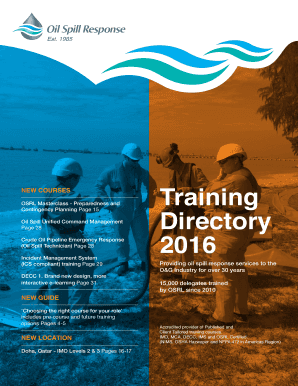
Get 1985 New Courses Osrl Masterclass Preparedness And Contingency Planning Page 15 Oil Spill Unified
How it works
-
Open form follow the instructions
-
Easily sign the form with your finger
-
Send filled & signed form or save
How to fill out the 1985 New Courses OSRL Masterclass Preparedness And Contingency Planning Page 15 Oil Spill Unified online
Filling out the 1985 New Courses OSRL Masterclass Preparedness And Contingency Planning Page 15 Oil Spill Unified online can be a straightforward process. This guide will provide you with step-by-step instructions to ensure you complete the form accurately and efficiently.
Follow the steps to complete the form online.
- Click the ‘Get Form’ button to obtain the form and open it in your editing application.
- Review the instructions provided on the form. Ensure you understand what information is required in each section.
- Fill in personal details such as your name, title, and contact information in the designated fields.
- Provide necessary organizational details, including the name of your organization and your role within it.
- Complete any sections related to course selection, ensuring you check the appropriate boxes for the courses you wish to enroll in.
- If applicable, include any dietary requirements or special accommodations you may need during the course.
- Review your entries for completeness and accuracy before finalizing the document.
- Save the completed form in the appropriate file format specified by the instructions on the form.
- Choose your preferred method to submit the form, whether by email, fax, or online submission, as detailed in the form instructions.
- Once submitted, keep a copy of the form for your records and await confirmation of your enrollment.
Start filling out the 1985 New Courses OSRL Masterclass Preparedness And Contingency Planning Page 15 Oil Spill Unified online now!
Best practices for redacting a PDF Make a copy of the original PDF. Use a different color or font for the redacted text to stand out from the rest of the document. Use a highlighter or other marking tool to identify the confidential data you want to remove. Redact the data using a PDF editing program.
Industry-leading security and compliance
US Legal Forms protects your data by complying with industry-specific security standards.
-
In businnes since 199725+ years providing professional legal documents.
-
Accredited businessGuarantees that a business meets BBB accreditation standards in the US and Canada.
-
Secured by BraintreeValidated Level 1 PCI DSS compliant payment gateway that accepts most major credit and debit card brands from across the globe.


