Loading
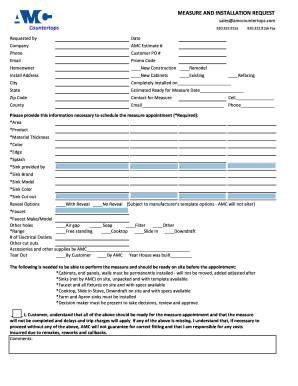
Get Measure Request Form - Amc Countertops Of
How it works
-
Open form follow the instructions
-
Easily sign the form with your finger
-
Send filled & signed form or save
How to fill out the Measure Request Form - AMC Countertops Of online
The Measure Request Form for AMC Countertops Of is an essential document to ensure that your countertop measurement and installation process goes smoothly. This guide provides clear, step-by-step instructions to help you complete the form accurately and efficiently.
Follow the steps to fill out the Measure Request Form online.
- Click ‘Get Form’ button to access the Measure Request Form and open it in your preferred editor.
- Begin by filling out the requested by section, including your name, date, and contact information. Specify the company you are representing, if applicable, and include the AMC estimate number if you have one.
- Provide your phone number and email address for effective communication regarding your request.
- Indicate whether your project is for new construction or a remodel by checking the appropriate box. Select the option that applies to your situation.
- Fill in the installation address, including the city, state, zip code, and county where the countertops will be installed.
- Provide a complete install date and specify the estimated ready for measure date.
- Identify the contact person for the measurement by providing their email and phone information. Include a cell number if available.
- Complete the required fields marked with an asterisk (*), including area, product type, material thickness, color, edge, splash, and sink information.
- Indicate the faucet information and other necessary cut-out specifications, including any additional holes needed.
- Specify the type of range you are installing and the number of electrical outlets required.
- Confirm whether tear-out will be done by the customer or AMC and provide the year the house was built.
- Review the requirements for readiness before the measure appointment, ensuring all necessary items (like cabinets, sinks, and fixtures) are available on site.
- Acknowledge your understanding of the requirements and potential implications of missing items by signing or checking the understanding agreement.
- Use the comments section for any additional notes or clarifications that may help the AMC team during their visit.
- Once you have filled out the form, save your changes, and choose to download, print, or share the document as needed.
Complete the Measure Request Form online to begin your countertop project with AMC Countertops Of today.
Choose Tools > Redact. On the Edit menu, choose Redact Text & Images. Select the text or image in a PDF, right-click, and select Redact. Select the text or image in a PDF, and choose Redact in the floating context-menu.
Industry-leading security and compliance
US Legal Forms protects your data by complying with industry-specific security standards.
-
In businnes since 199725+ years providing professional legal documents.
-
Accredited businessGuarantees that a business meets BBB accreditation standards in the US and Canada.
-
Secured by BraintreeValidated Level 1 PCI DSS compliant payment gateway that accepts most major credit and debit card brands from across the globe.


