Loading
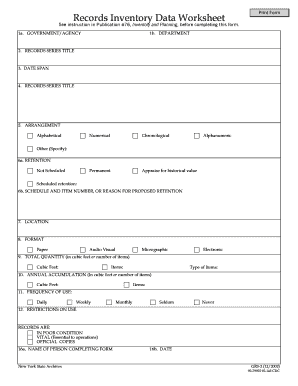
Get Records Inventory Data Worksheet Bformb - Writepdf
How it works
-
Open form follow the instructions
-
Easily sign the form with your finger
-
Send filled & signed form or save
How to fill out the Records Inventory Data Worksheet BFormb - Writepdf online
The Records Inventory Data Worksheet BFormb is a crucial document for managing and organizing records within governmental and agency frameworks. This guide provides a step-by-step approach to filling out this form online, ensuring users have clarity in completing each section correctly.
Follow the steps to successfully complete the worksheet online.
- Click the ‘Get Form’ button to access the Records Inventory Data Worksheet. This action allows you to acquire the form and open it in the online editor.
- Fill in the 'Government/Agency' field (1a) with the name of the relevant organization responsible for the record management.
- Provide the name of the 'Department' (1b) associated with the records series. This helps in clearly distinguishing records within different parts of the organization.
- Enter the 'Records Series Title' (2), which should clearly describe the type or category of records you are documenting.
- Indicate the 'Date Span' (3), representing the period during which the records were created or accumulated.
- Repeat the 'Records Series Title' in field (4) to ensure consistency and clarity within the worksheet.
- Select the 'Arrangement' (5) of the records from options such as alphabetical, numerical, chronological, alphanumeric, or other. Specify if there is a unique arrangement.
- For 'Retention' (6a), indicate whether the records are scheduled for retention or not. If scheduled, provide details in (6b) about the retention schedule, including item number or reason.
- Complete the 'Location' (7) field where the records are stored to aid in easier retrieval.
- Select the 'Format' (8) of the records, choosing from options including paper, audio visual, micrographic, or electronic.
- Fill in the 'Total Quantity' (9) of the records, indicating measurements in cubic feet or as items and specifying the type of items.
- Document the 'Annual Accumulation' (10) of records in the same manner as total quantity.
- Indicate the 'Frequency of Use' (11) of the records, selecting from daily, weekly, monthly, seldom, or never.
- List any 'Restrictions on Use' (12) that apply to these records, noting their condition, essential nature, or whether they are official copies.
- Enter the 'Name of Person Completing Form' (16a) to identify who filled out the worksheet.
- Finally, input the 'Date' (16b) when the form was filled out to provide a point of reference.
- Review all entries for accuracy and completeness, then proceed to save changes, download, print, or share the completed form as needed.
Complete your document management efficiently by filling out your Records Inventory Data Worksheet online today.
How to redact a PDF in 7 steps. Select Tools › Redact. Use the crosshair to draw rectangles over the text or images you want to permanently remove from the PDF. ... Optional: If you don't want a black box, select your preferred redaction marks. ... Click Apply.
Industry-leading security and compliance
US Legal Forms protects your data by complying with industry-specific security standards.
-
In businnes since 199725+ years providing professional legal documents.
-
Accredited businessGuarantees that a business meets BBB accreditation standards in the US and Canada.
-
Secured by BraintreeValidated Level 1 PCI DSS compliant payment gateway that accepts most major credit and debit card brands from across the globe.


