Loading
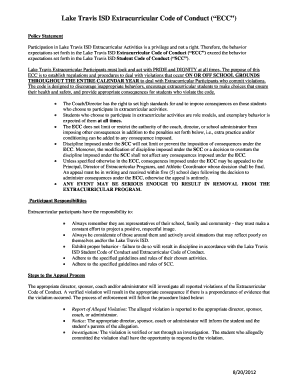
Get Ltisd Form
How it works
-
Open form follow the instructions
-
Easily sign the form with your finger
-
Send filled & signed form or save
How to fill out the Ltisd Form online
Filling out the Ltisd Form online is an essential step for those participating in Lake Travis ISD Extracurricular Activities. This comprehensive guide will walk you through the form's sections, ensuring you understand each component and fill it out correctly.
Follow the steps to successfully complete the Ltisd Form online.
- Press the ‘Get Form’ button to access the Ltisd Form and open it in your preferred editor.
- Begin by providing the student's name. Ensure it is accurately printed as it will be used for official purposes.
- Next, input the parent's name. This serves to acknowledge responsibility and involvement in the student's extracurricular activities.
- Then, obtain signatures from both the student and parent in the designated signature areas. This confirms that both parties understand the rules and expectations outlined in the Extracurricular Code of Conduct.
- Indicate the specific activity or program the student is participating in. It is crucial that this matches the official program name.
- Fill in the date of the form submission to confirm the timeframe of the acknowledgment.
- Finally, check the grade level of the student for the current academic year. This helps categorize the documentation appropriately.
- Review all completed fields for accuracy before finalizing the form.
- Once reviewed, save the changes made to the form. You can then download, print, or share it as required.
Complete the Ltisd Form online today to ensure your participation in extracurricular activities!
Footnotes are placed in the footer section of each page, while endnotes are placed in a separate section directly following your text but preceding your bibliography. Both are single spaced. To create a footnote or endnote, use a superscript.
Industry-leading security and compliance
US Legal Forms protects your data by complying with industry-specific security standards.
-
In businnes since 199725+ years providing professional legal documents.
-
Accredited businessGuarantees that a business meets BBB accreditation standards in the US and Canada.
-
Secured by BraintreeValidated Level 1 PCI DSS compliant payment gateway that accepts most major credit and debit card brands from across the globe.


