Loading
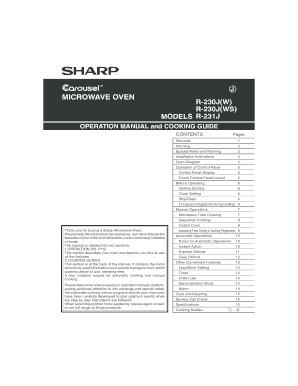
Get Operation Manual - Sharp Corporation Of New Zealand - Support Sharp Net
How it works
-
Open form follow the instructions
-
Easily sign the form with your finger
-
Send filled & signed form or save
How to fill out the Operation Manual - Sharp Corporation Of New Zealand - Support Sharp Net online
This guide provides a comprehensive approach to filling out the Operation Manual for the Sharp Corporation of New Zealand. By following these steps, users can effectively navigate and utilize the features of the operation manual online.
Follow the steps to successfully complete the operation manual.
- Click ‘Get Form’ button to access the operation manual and load it in your editor.
- Review the operation manual's table of contents to identify sections such as warranty, warning, installation instructions, and operation of the control panel.
- Carefully read the warranty section to understand the terms and conditions as well as what is covered under the warranty provided by Sharp.
- Proceed to the warning section to familiarize yourself with important safety precautions that must be followed during the operation of the microwave oven.
- Consult the installation instructions to ensure proper setup of the microwave. Pay attention to guidelines regarding space and electrical requirements.
- Examine the operation of the control panel to learn how to use different settings for cooking, defrosting, and other operations.
- Follow the guidelines provided in the cooking guides to learn about recommended times and power levels for various foods.
- Once you have thoroughly completed your review and filled in any required information, you can save changes, download, print, or share the operation manual as needed.
Complete your form online now to ensure you fully benefit from your Sharp appliance.
How to black out text in a PDF file Open your PDF in Adobe's Acrobat online services. Select Tools, then Redact. Select text. Either double-click to select the text or drag to select lines of text. Apply redaction. Once you've selected the text you want to remove, click Save to apply the changes and save the document.
Industry-leading security and compliance
US Legal Forms protects your data by complying with industry-specific security standards.
-
In businnes since 199725+ years providing professional legal documents.
-
Accredited businessGuarantees that a business meets BBB accreditation standards in the US and Canada.
-
Secured by BraintreeValidated Level 1 PCI DSS compliant payment gateway that accepts most major credit and debit card brands from across the globe.


