Loading
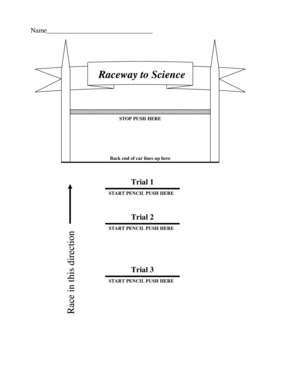
Get Raceway To Sciencedoc - Cape K12 Mo
How it works
-
Open form follow the instructions
-
Easily sign the form with your finger
-
Send filled & signed form or save
How to fill out the Raceway To Sciencedoc - Cape K12 Mo online
This guide will help you navigate the Raceway To Sciencedoc - Cape K12 Mo online form. By following these straightforward steps, you will be able to fill out the necessary information accurately and efficiently.
Follow the steps to complete the form effectively.
- Click ‘Get Form’ button to obtain the form and open it in your preferred editor.
- Begin by entering your name in the designated field at the top of the form. Ensure that this is done clearly as it is essential for identification purposes.
- Next, enter the date in the field provided. This will help track when the trial is conducted.
- Locate the data chart section of the form, which consists of columns for Trials 1, 2, and 3. After conducting each trial, record the distance the toy car traveled in the respective trial column.
- Once you have completed the distance measurements, address the questions related to the trials. Provide insightful responses based on your observations and recorded data.
- Review all entered information for accuracy before proceeding. This is an important step to ensure the validity of your results.
- Finally, save your changes, and you can choose to download, print, or share the filled-out form as needed.
Complete your documents online today and streamline your experience!
Redacted, a fairly common practice in legal documents, refers to the process of editing a document to conceal or remove confidential information before disclosure or publication. Redacting personal data in documents is important to avoid identity theft.
Industry-leading security and compliance
US Legal Forms protects your data by complying with industry-specific security standards.
-
In businnes since 199725+ years providing professional legal documents.
-
Accredited businessGuarantees that a business meets BBB accreditation standards in the US and Canada.
-
Secured by BraintreeValidated Level 1 PCI DSS compliant payment gateway that accepts most major credit and debit card brands from across the globe.


