Loading
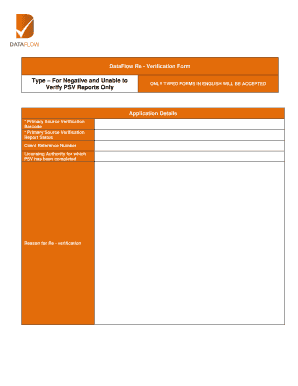
Get Dataflow Re Verification
How it works
-
Open form follow the instructions
-
Easily sign the form with your finger
-
Send filled & signed form or save
How to fill out the Dataflow Re Verification online
Completing the Dataflow Re Verification form is an important step in ensuring your professional qualifications are accurately represented. This guide provides clear, step-by-step instructions to help you fill out the form correctly and efficiently.
Follow the steps to successfully complete the Dataflow Re Verification form.
- Press the ‘Get Form’ button to access the form and open it in your editor.
- Begin by filling out the application details. Provide your primary source verification information, including barcode and report status. Include your client reference number and the licensing authority for which the primary source verification has been completed.
- In the personal details section, enter your full name as it appears on your passport or national ID. Include your family name, given name, middle name, date of birth, place of birth, passport number, nationality, national identity card number, gender, city, email address, area, country, and telephone number.
- Provide reasons for re-verification. Ensure you complete the sections related to the reason you are requesting re-verification.
- Fill out the education information, providing the name as per your certificate, university or institution name, address, country, telephone number, qualification attained, major and minor subjects, student identity number, and the attendance period.
- Attach supporting documents for education, including clear copies of your degree certificate, mark sheets, a letter from the university establishing accreditation, proof of membership, and any name change documents if applicable.
- In the license information section, provide information similar to the education section including name as per certificate, health licensing authority, license details, and authority contact information.
- Attach supporting documents for your license information, including copies of your licenses and any name change documents if applicable.
- Complete the employment section by providing the full details of your employer, including name, address, website, telephone number, period of employment, employee ID, job title, and department.
- Attach supporting documents for employment, such as certificates of employment, exit formalities completion certificates, and any other relevant documents.
- Answer the series of questions in the 'Other Information' section with 'Yes' or 'No.'
- In the letter of authorization section, authorize DataFlow Services India Private Limited to verify your information. Provide your full name, passport or identity card number, signature, and the date.
- Finally, review your completed form for accuracy. Save your changes, then download, print, or share the form as needed.
Ensure your qualifications are accurately verified by completing the Dataflow Re Verification form online today.
Related links form
In order to apply for reverification, click on the 'Contact Us' button at the bottom of this page and submit your request, along with any relevant additional documents and details. We will review your information and respond within 48 hours.
Industry-leading security and compliance
US Legal Forms protects your data by complying with industry-specific security standards.
-
In businnes since 199725+ years providing professional legal documents.
-
Accredited businessGuarantees that a business meets BBB accreditation standards in the US and Canada.
-
Secured by BraintreeValidated Level 1 PCI DSS compliant payment gateway that accepts most major credit and debit card brands from across the globe.


