Loading
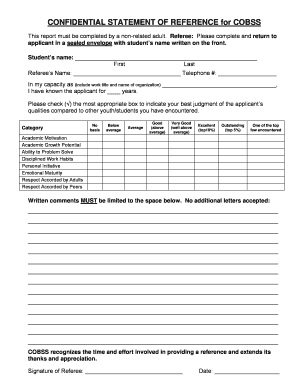
Get Statement Of Reference For Cobss Student Application - Cobss Sd23 Bc
How it works
-
Open form follow the instructions
-
Easily sign the form with your finger
-
Send filled & signed form or save
How to fill out the Statement Of Reference For COBSS Student Application - Cobss Sd23 Bc online
The Statement Of Reference for COBSS Student Application - Cobss Sd23 Bc is an essential document that highlights an applicant's qualifications through the insights of a non-related adult referee. This guide will provide clear instructions on how to fill out this form online, ensuring that you navigate each section effectively.
Follow the steps to accurately complete the form.
- Click the ‘Get Form’ button to access the document and open it in an editing interface.
- Enter the student's name in the designated area at the beginning of the form. Ensure the first and last names are clearly written to avoid any confusion.
- Fill in the referee's name and telephone number in the specified fields. This information is crucial for verification purposes.
- Provide your title and the name of your organization in the section asking for your capacity. This helps establish your credibility as a referee.
- Indicate the length of time you have known the applicant by filling in the appropriate number of years in the designated section.
- Evaluate the applicant by checking the relevant box for each category listed. It is important to assess qualities such as academic motivation and emotional maturity based on your judgment.
- Limit your written comments to the space provided at the end of the form. Ensure that your remarks succinctly encapsulate your experience with the applicant.
- Sign the form and insert the date in the respective fields. This step confirms the authenticity of the reference.
- Finally, return the completed form to the applicant in a sealed envelope with their name written on the front, ensuring confidentiality.
Start completing your documents online to ensure a seamless application process.
Personal info and family data- Keeping personal identity safe is of utmost importance. Redacting personal data can protect your identity and keep you safe. It includes maiden names, last names, addresses, birth dates, etc.
Industry-leading security and compliance
US Legal Forms protects your data by complying with industry-specific security standards.
-
In businnes since 199725+ years providing professional legal documents.
-
Accredited businessGuarantees that a business meets BBB accreditation standards in the US and Canada.
-
Secured by BraintreeValidated Level 1 PCI DSS compliant payment gateway that accepts most major credit and debit card brands from across the globe.


