Loading
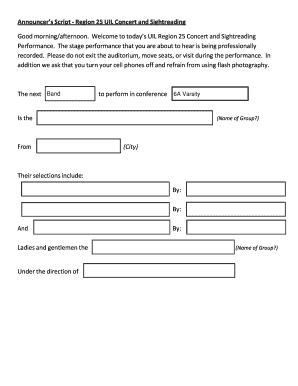
Get Announcers Script - Uil Region 25 Music
How it works
-
Open form follow the instructions
-
Easily sign the form with your finger
-
Send filled & signed form or save
How to fill out the Announcers Script - UIL Region 25 Music online
This guide provides detailed instructions on how to effectively fill out the Announcers Script for the UIL Region 25 music performances. Follow these steps to ensure a smooth and professional delivery during the event.
Follow the steps to complete the Announcers Script efficiently.
- Press the ‘Get Form’ button to access the document and open it in your preferred editing tool.
- Begin by greeting the audience appropriately at the top of the script. Use 'Good morning' or 'Good afternoon' based on the time of the event.
- Provide a warm welcome by stating the event name. You may say, 'Welcome to today’s UIL Region 25 Concert and Sightreading Performance.'
- Inform the audience about the recording policy. Specify that the performance will be professionally recorded and request that attendees remain seated, silence their phones, and avoid flash photography during the event.
- Introduce the next band by indicating the category and their conference. For example, state 'The next Band to perform in conference 6A Varsity.'
- Fill in the name of the performing group in the designated space. For instance, 'Is the [Name of Group]?'
- Indicate the city the performing group is from. For example, 'From [City].'
- List the selections that the group will perform. Use 'Their selections include:' followed by 'By:' for each piece of music and provide the names of the composers.
- Conclude the introduction of the performing group with a phrase like 'Ladies and gentlemen the [Name of Group]' and include the director's name as 'Under the direction of [Name of Director].'
- Once all necessary information has been filled in, review the script for clarity and accuracy. Users can then save changes, download the completed script, print it out for use, or share it with relevant parties.
Complete the Announcers Script online and ensure your performance runs smoothly.
Open the PDF in Acrobat Pro, and then do one of the following: • Choose Tools > Redact. On the Edit menu, choose Redact Text & Images. Select the text or image in a PDF, right-click, and select Redact. Select the text or image in a PDF, choose Redact in the floating context-menu.
Industry-leading security and compliance
US Legal Forms protects your data by complying with industry-specific security standards.
-
In businnes since 199725+ years providing professional legal documents.
-
Accredited businessGuarantees that a business meets BBB accreditation standards in the US and Canada.
-
Secured by BraintreeValidated Level 1 PCI DSS compliant payment gateway that accepts most major credit and debit card brands from across the globe.


