Loading
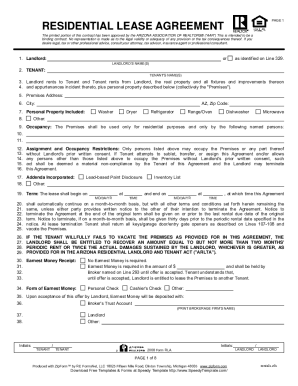
Get Arizona Association Of Realtors Tenant Attachment This Attachment Should Be Given To The Tenant
How it works
-
Open form follow the instructions
-
Easily sign the form with your finger
-
Send filled & signed form or save
How to fill out the ARIZONA ASSOCIATION OF REALTORS TENANT ATTACHMENT online
The Arizona Association of Realtors Tenant Attachment is a crucial document for tenants entering into rental agreements. This guide provides a step-by-step approach to effectively complete the attachment online, ensuring you fully understand your rights and responsibilities.
Follow the steps to successfully fill out the tenant attachment.
- Click ‘Get Form’ button to obtain the form and open it in the editor.
- Begin by filling in the landlord's name(s) in the designated field. Ensure accuracy in the names as it establishes the connection to the lease agreement.
- Next, input the tenant's name(s) in the respective section. This is critical as it identifies all individuals responsible under the lease terms.
- Indicate the premises address, including city, state, and zip code. Be sure to check that the address corresponds with the rental property.
- List any personal property that is included with the rental agreement, such as appliances or furnishings. This provides clarity on what tenants can expect.
- Specify the occupancy details, including only those named individuals allowed to reside in the rental property. This restricts unauthorized occupants.
- Fill out the term dates for the lease agreement, detailing the start and end dates, as well as the time if applicable. This defines the rental period.
- Review all financial obligations, including rent amount, security deposits, and any applicable fees or taxes. Make sure all calculations are accurate.
- Once all fields are properly filled, review the entire document for accuracy and completeness. Confirm that no critical information is missing.
- Finally, save changes, download the completed document, and consider printing or sharing the attachment as needed for your records.
Complete your tenant attachment form online now to secure your rental agreement.
(2) The following information must be redacted from records to which the court allows remote access under (d): driver's license numbers; dates of birth; social security numbers; Criminal Identification and Information and National Crime Information numbers; addresses, e-mail addresses, and phone numbers of parties, ...
Industry-leading security and compliance
US Legal Forms protects your data by complying with industry-specific security standards.
-
In businnes since 199725+ years providing professional legal documents.
-
Accredited businessGuarantees that a business meets BBB accreditation standards in the US and Canada.
-
Secured by BraintreeValidated Level 1 PCI DSS compliant payment gateway that accepts most major credit and debit card brands from across the globe.


