Loading
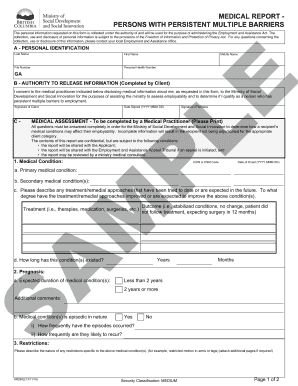
Get Medical Report - Persons With Persistent Multiple Barriers - Ministry Of
How it works
-
Open form follow the instructions
-
Easily sign the form with your finger
-
Send filled & signed form or save
How to fill out the Medical Report - Persons With Persistent Multiple Barriers - Ministry Of online
Filling out the Medical Report for Persons With Persistent Multiple Barriers is a crucial step in documenting your medical circumstances for employment assistance. This guide offers step-by-step instructions to help you complete the form accurately and efficiently.
Follow the steps to successfully complete your medical report online.
- Click ‘Get Form’ button to access the Medical Report and open it in your preferred digital document editor.
- In section A, provide your personal identification information. Fill in your last name, first name, middle name, file number, and personal health number as requested.
- In section B, grant authority for the release of your medical information by signing the consent form. Ensure that you include the date you signed, as well as the signature of a witness.
- Move to the Medical Assessment section, which must be completed by a medical practitioner. They will need to indicate your primary and any secondary medical conditions, as well as relevant treatment approaches.
- Under prognosis, your practitioner will describe the expected duration of your medical conditions and whether they are episodic in nature, including the frequency of episodes.
- In the restrictions section, detail any limitations you experience due to your medical conditions. Append additional pages if needed and include any supporting documentation.
- The medical practitioner must then confirm their qualifications and relationship with you, including how long they have been your practitioner and whether they have examined previous medical records.
- Finally, the medical practitioner will sign the report and include their date of completion, telephone contact, and medical practitioner number.
- After completing the form, ensure you save your changes, download a copy, print it out if necessary, or share it as required.
Complete your Medical Report online to ensure your employment assistance application is processed smoothly.
Call or go to your Ministry of Social Development and Poverty Reduction (MSDPR) office. Tell them you want to apply for PPMB. PPMB is not a permanent category and the Ministry has authority to review a person's eligibility for PPMB.
Industry-leading security and compliance
US Legal Forms protects your data by complying with industry-specific security standards.
-
In businnes since 199725+ years providing professional legal documents.
-
Accredited businessGuarantees that a business meets BBB accreditation standards in the US and Canada.
-
Secured by BraintreeValidated Level 1 PCI DSS compliant payment gateway that accepts most major credit and debit card brands from across the globe.


