Loading
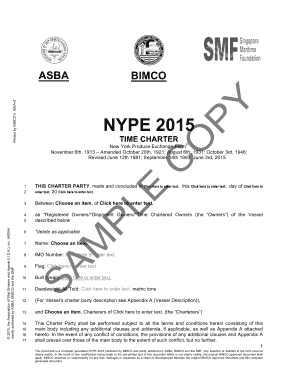
Get Printed By Bimcos Idea2
How it works
-
Open form follow the instructions
-
Easily sign the form with your finger
-
Send filled & signed form or save
How to fill out the Printed By BIMCOs IDEA2 online
This guide provides a clear and supportive approach to filling out the Printed By BIMCOs IDEA2 form online. By following these steps, users can ensure the accurate completion of the form, facilitating a smoother process in managing charter agreements.
Follow the steps to successfully complete the form.
- Press the ‘Get Form’ button to access the Printed By BIMCOs IDEA2 document and open it within your editor.
- Fill in the charter party details including the location and date. Input the relevant texts where prompted in the designated fields.
- Specify the parties involved in the charter by entering the names of the Owners and Charterers as applicable. Make sure to delete any options that do not apply.
- Complete the vessel details such as name, IMO number, flag, year built, and deadweight. Refer to Appendix A for the vessel’s specific description if necessary.
- Outline the terms of the charter, including duration and trading limits. Ensure clarity on the berths and whether the vessel may be sublet.
- Process any additional clauses or modifications as required based on negotiations with the Charterers or Owners.
- Review the filled document for accuracy and completeness in all sections before finalizing.
- Once completed, save the changes, download the document, print, or share it as required.
Complete your documents online today for efficient digital management.
How to black out text in a PDF file Open your PDF in Adobe's Acrobat online services. Select Tools, then Redact. Select text. Either double-click to select the text or drag to select lines of text. Apply redaction. Once you've selected the text you want to remove, click Save to apply the changes and save the document.
Industry-leading security and compliance
US Legal Forms protects your data by complying with industry-specific security standards.
-
In businnes since 199725+ years providing professional legal documents.
-
Accredited businessGuarantees that a business meets BBB accreditation standards in the US and Canada.
-
Secured by BraintreeValidated Level 1 PCI DSS compliant payment gateway that accepts most major credit and debit card brands from across the globe.


