Loading
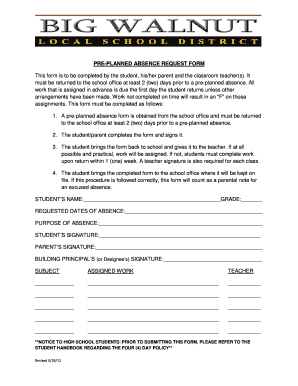
Get Pre-planned Absence - Big Walnut Local Schools
How it works
-
Open form follow the instructions
-
Easily sign the form with your finger
-
Send filled & signed form or save
How to fill out the Pre-Planned Absence - Big Walnut Local Schools online
Completing the Pre-Planned Absence form is essential for students planning to be absent from school for any reason. This guide will provide you with step-by-step instructions on how to fill out the form online, ensuring a smooth and efficient process.
Follow the steps to accurately complete the form.
- Click 'Get Form' button to access the Pre-Planned Absence form and open it in your document editor.
- Begin by entering the student's name and grade in the designated fields to ensure the school can identify the individual associated with the request.
- Fill in the requested dates of absence to specify the duration for which the leave is being requested. Be clear and precise in your entries.
- State the purpose of the absence in the provided section. This helps the school understand the reason for the request.
- Require both the student's and parent's signatures in their respective fields to validate the request. This acknowledges that both parties are informed and in agreement.
- Ensure each teacher sign their approval for the assigned work section. This confirms that the teachers are aware of the absence and will provide the necessary coursework.
- After completing all sections, the student should bring the filled-out form back to the school office at least two days before the absence. This official submission is crucial for maintaining accurate records.
- Retain a copy of the completed form for your records. The school will keep the original on file and refer to it when necessary.
- Finally, review the form to ensure all information is correct before submission. You may now save changes, download, or print the form as needed.
Ensure to complete the form online accurately and submit it promptly to facilitate your planned absence.
IMPORTANT NOTE REGARDING REDACTING YOUR PROOF OF CLAIM AND SUPPORTING DOCUMENTATION When you submit a proof of claim and any supporting documentation you must show only the last four digits of any social-security, individual's tax-identification, or financial-account number, only the initials of a minor's name, and ...
Industry-leading security and compliance
US Legal Forms protects your data by complying with industry-specific security standards.
-
In businnes since 199725+ years providing professional legal documents.
-
Accredited businessGuarantees that a business meets BBB accreditation standards in the US and Canada.
-
Secured by BraintreeValidated Level 1 PCI DSS compliant payment gateway that accepts most major credit and debit card brands from across the globe.


