Loading
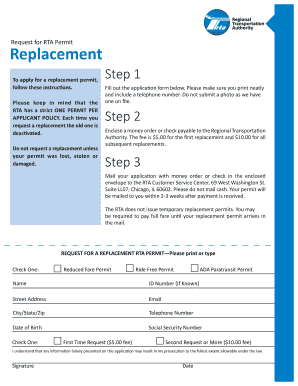
Get Replacement Application - Regional Transportation Authority
How it works
-
Open form follow the instructions
-
Easily sign the form with your finger
-
Send filled & signed form or save
How to fill out the Replacement Application - Regional Transportation Authority online
Applying for a replacement permit from the Regional Transportation Authority can be a straightforward process when you follow the right steps. This guide will provide you with clear instructions on how to complete the Replacement Application online to ensure a smooth submission and timely receipt of your new permit.
Follow the steps to successfully fill out the Replacement Application.
- Click ‘Get Form’ button to obtain the form and open it in the editor.
- Begin filling out the application form by providing your name and any known ID number. Ensure you type clearly and include a contact telephone number.
- Select the type of permit you are requesting to replace by checking the appropriate box: Reduced Fare Permit, Ride Free Permit, or ADA Paratransit Permit.
- Input your street address, email, city, state, and zip code accurately.
- Fill in your date of birth and social security number, if required.
- Indicate whether this is your first-time request or a subsequent request by checking the appropriate box. Remember, the fee is $5.00 for the first replacement and $10.00 for any subsequent requests.
- Review the information you have entered for accuracy and completeness, ensuring all fields are properly filled.
- Once everything is checked, save the changes made to the form and prepare it for submission. You may need to download, print, or share the form as needed.
Take the next step in managing your transportation needs by completing your Replacement Application online today!
How do I use my Ride Free Permit to get free transit? TAP the permit when boarding CTA and Pace buses and CTA trains. DISPLAY the Ride Free Permit on board the train when riding Metra. REAPPLY every other year for Benefit Access Program eligibility before receiving a new permit when your permit expires.
Industry-leading security and compliance
US Legal Forms protects your data by complying with industry-specific security standards.
-
In businnes since 199725+ years providing professional legal documents.
-
Accredited businessGuarantees that a business meets BBB accreditation standards in the US and Canada.
-
Secured by BraintreeValidated Level 1 PCI DSS compliant payment gateway that accepts most major credit and debit card brands from across the globe.


