Loading
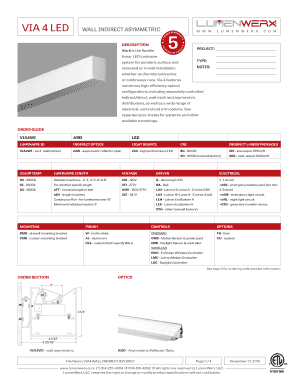
Get Via 4 Is The Flexible
How it works
-
Open form follow the instructions
-
Easily sign the form with your finger
-
Send filled & signed form or save
How to fill out the Via 4 Is The Flexible online
The Via 4 Is The Flexible form is a critical tool for users looking to specify details about a flexible linear LED luminaire system. This guide provides a clear, step-by-step approach to successfully completing the form online.
Follow the steps to complete the Via 4 Is The Flexible form accurately.
- Select the 'Get Form' button to access the Via 4 Is The Flexible form and open it in the designated online editor.
- Begin filling in the 'Project' section, which requires you to provide the name or identifier for your lighting project. Be specific to ensure clarity in your ordering.
- Next, choose the 'Type' of installation by selecting from options such as pendant, surface, recessed, or in-wall. Accuracy in this selection is vital for proper product configuration.
- Proceed to the 'Luminaire ID' section. Here you must specify the identifier for your certain luminaire selection, found alongside various options such as 'VIA4WI' for wall indirect luminaires.
- Fill out the 'Indirect Optics' section by selecting the required optical configuration. Choices include ARO for asymmetric reflector optic. Make sure to choose an option that meets your light distribution needs.
- Specify your preference for 'Light Source' and select the appropriate Color Rendering Index (CRI). Options typically include 80 or 90 CRI, depending on your desired color accuracy and light quality.
- In the following sections, indicate the desired lumen packages, color temperature, voltage, and driver options based on project requirements. Take care to consider how these aspects will affect your lighting performance.
- Fill in the 'Dimensions' section, selecting from standard lengths (2', 3', 4', 5', 8', or 12'). If a custom length is needed, be sure to specify it accurately.
- In the 'Mounting' section, select the correct mounting options, such as drywall or custom brackets, ensuring that you have chosen an option that conforms with your installation site.
- Conclude by reviewing all the entries for accuracy before saving your changes. You will have the option to download, print, or share the filled form for your records or further processing.
Complete your Via 4 Is The Flexible form online to ensure a seamless lighting project experience.
Text redaction means removing sensitive information from a document before it is shared or made public. This "cleaning off of text" can be done for various reasons, such as to protect personal privacy, prevent sensitive data from being leaked, or comply with legal or regulatory requirements.
Industry-leading security and compliance
US Legal Forms protects your data by complying with industry-specific security standards.
-
In businnes since 199725+ years providing professional legal documents.
-
Accredited businessGuarantees that a business meets BBB accreditation standards in the US and Canada.
-
Secured by BraintreeValidated Level 1 PCI DSS compliant payment gateway that accepts most major credit and debit card brands from across the globe.


