Loading
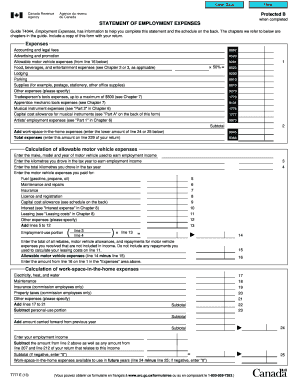
Get T777 Form
How it works
-
Open form follow the instructions
-
Easily sign the form with your finger
-
Send filled & signed form or save
How to fill out the T777 Form online
The T777 Form is a statement of employment expenses that helps users claim deductions for eligible costs incurred while earning employment income. This guide will provide you with step-by-step instructions on how to complete the form online effectively.
Follow the steps to properly fill out the T777 Form online.
- Click ‘Get Form’ button to obtain the form and open it in the editor.
- Begin by entering your personal information at the top of the form, including your name, address, and Social Security number, if applicable.
- In the Expenses section, detail each allowable expense. Include costs for accounting, advertising, motor vehicle expenses, and others as specified, ensuring to check the relevant chapters in the guide for clarity.
- For motor vehicle expenses, enter the make, model, year, and kilometres driven for earning employment income. Fill in the specific expenses for fuel, maintenance, and insurance in the provided fields.
- Complete the work-space-in-the-home section if applicable, detailing expenses such as electricity, maintenance, and property taxes.
- After entering all required information, review for accuracy and completeness. Ensure that totals are calculated correctly.
- Once satisfied with the entries, options to save changes, download, print, or share the completed T777 Form will be available.
Get started now by filling out the T777 Form online to claim your employment expenses.
Claiming deductions, credits, and expenses Disability tax credit. Medical expenses. Moving expenses. Digital news subscription expenses. Home office expenses for employees. Canada training credit.
Industry-leading security and compliance
US Legal Forms protects your data by complying with industry-specific security standards.
-
In businnes since 199725+ years providing professional legal documents.
-
Accredited businessGuarantees that a business meets BBB accreditation standards in the US and Canada.
-
Secured by BraintreeValidated Level 1 PCI DSS compliant payment gateway that accepts most major credit and debit card brands from across the globe.


