Loading
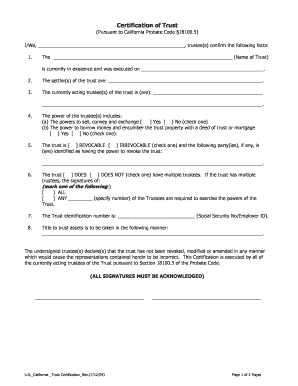
Get Blank Trust Certification Form California
How it works
-
Open form follow the instructions
-
Easily sign the form with your finger
-
Send filled & signed form or save
How to fill out the Blank Trust Certification Form California online
The Blank Trust Certification Form California is an essential document for confirming the details of a trust. This guide will provide a clear and user-friendly process to fill out this form online, ensuring that all necessary information is accurately recorded.
Follow the steps to complete the form effortlessly.
- Click ‘Get Form’ button to obtain the form and open it in the editor.
- Begin by entering the name of the trust in the designated field to confirm the trust's identity.
- Provide the execution date of the trust to establish its validity.
- List the names of the settlor(s) who created the trust to identify the responsible parties.
- Enter the names of the currently acting trustee(s) to designate who will manage the trust.
- Indicate the powers of the trustee(s) by checking the corresponding boxes for selling, borrowing, or encumbering trust property.
- Specify whether the trust is revocable or irrevocable by selecting the appropriate option and listing any parties with the power to revoke it, if applicable.
- Indicate if there are multiple trustees and state whether all or a specific number are required to exercise the trust's powers.
- Fill in the Trust identification number, which could be a Social Security number or Employer Identification number.
- Determine how the title to trust assets should be taken and provide the relevant details.
- Ensure that all currently acting trustees sign the document and acknowledge that the trust has not been altered in a way that contradicts the information provided.
- Finalize the form by having it notarized, ensuring the notary public completes the verification of identities and signatures.
- After completing the form, save the changes, and choose to download, print, or share it as needed.
Fill out your documents online today for a seamless experience.
The certificate of trust is not needed but can help keep things private and provide a easier way to open bank or stock accounts...
Industry-leading security and compliance
US Legal Forms protects your data by complying with industry-specific security standards.
-
In businnes since 199725+ years providing professional legal documents.
-
Accredited businessGuarantees that a business meets BBB accreditation standards in the US and Canada.
-
Secured by BraintreeValidated Level 1 PCI DSS compliant payment gateway that accepts most major credit and debit card brands from across the globe.


