Loading
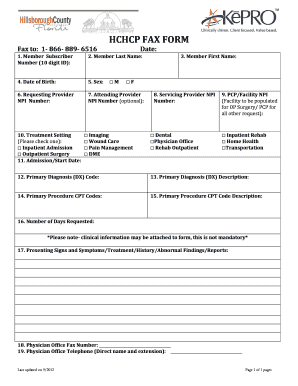
Get General Hchcp Fax Form - Kepro Hchcp Home
How it works
-
Open form follow the instructions
-
Easily sign the form with your finger
-
Send filled & signed form or save
How to fill out the General HCHCP Fax Form - KEPRO HCHCP Home online
Filling out the General HCHCP Fax Form is a crucial step in ensuring proper communication regarding healthcare services. This guide provides a clear and comprehensive overview of each section of the form to help users complete it effectively and accurately.
Follow the steps to complete the form with ease.
- Click ‘Get Form’ button to obtain the form and open it in the editor.
- In the first section, enter the member's subscriber number, which is a 10-digit ID that identifies the user.
- Provide the member's last name in the designated field to ensure accurate identification.
- Fill in the member's first name to complete the identification details.
- Specify the member's date of birth using the format requested on the form.
- Indicate the member's sex by selecting either Male (M) or Female (F) on the form.
- Enter the requesting provider's NPI number, which is essential for linking the request to the appropriate healthcare provider.
- Optionally, provide the attending provider's NPI number, if applicable.
- Select the treatment setting that applies by checking the appropriate box, which could be inpatient admission, outpatient surgery, or other specified options.
- Input the admission or start date, which is required for tracking the timeline of the service.
- Fill in the primary diagnosis (DX) code to help with billing and insurance processing.
- Describe the primary diagnosis (DX) in detail to provide clarity on the condition.
- List the primary procedure CPT codes that correlate with the treatments or services requested.
- Provide a description for the primary procedure CPT codes to help with understanding and reference.
- Indicate the number of days requested for the treatment services.
- Optionally, attach any clinical information to support the request, although this is not mandatory.
- Detail any presenting signs and symptoms, treatment history, or abnormal findings that are relevant to the request.
- Enter the physician office fax number to facilitate communication.
- Provide the physician office telephone number including the direct name and extension for follow-up.
- After completing all sections, review the form for accuracy before saving changes, downloading, printing, or sharing the completed document.
Complete your documents online to ensure timely processing of your healthcare requests.
Industry-leading security and compliance
US Legal Forms protects your data by complying with industry-specific security standards.
-
In businnes since 199725+ years providing professional legal documents.
-
Accredited businessGuarantees that a business meets BBB accreditation standards in the US and Canada.
-
Secured by BraintreeValidated Level 1 PCI DSS compliant payment gateway that accepts most major credit and debit card brands from across the globe.


