Loading
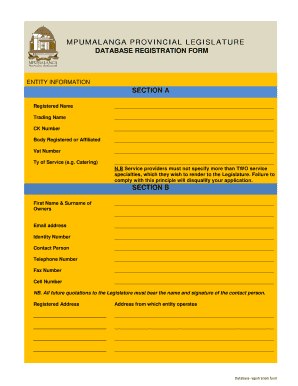
Get Database Registration Forms - Mpumalanga Provincial Legislature - Mpuleg Gov
How it works
-
Open form follow the instructions
-
Easily sign the form with your finger
-
Send filled & signed form or save
How to fill out the Database Registration Forms - Mpumalanga Provincial Legislature - Mpuleg Gov online
Filling out the Database Registration Forms for the Mpumalanga Provincial Legislature is an essential step for service providers seeking to engage with the Legislature. This guide provides a clear, step-by-step approach to completing the forms successfully and efficiently.
Follow the steps to complete the database registration form.
- Press the ‘Get Form’ button to access the Database Registration Form and open it in your preferred editor.
- In Section A, enter the registered name, trading name, CK number, body registered or affiliated, VAT number, and type of service. Remember, service providers must only specify a maximum of two service specialties to avoid disqualification.
- Move to Section B and provide the first name and surname of the owners, email address, identity number, contact person's name, telephone number, fax number, and cell number. Ensure all future quotations include the contact person's name and signature.
- In Section C, fill out your bank details including the name of the bank, branch name, branch code, account number, and type of account. An authorized person must certify the accuracy of this information.
- Prepare the required documents, including a certified copy of the company registration certificate, tax clearance certificate, company profile, BEE or HDI profile, certified copies of Identity Documents of directors, and certificates of registration with professional bodies if applicable.
- In Section D, answer the declarations regarding public office positions held by you or your business partners, as well as any relationships with individuals employed by the state.
- Complete the declaration section to confirm the accuracy of the provided information and authorize submission of the form.
- Review all completed sections for accuracy. You may either save changes, download, print, or share the completed form as required.
Complete your Database Registration Form online today to start your application process.
7 Government Boulevard, Building 4, Riverside Park, NELSPRUIT.
Industry-leading security and compliance
US Legal Forms protects your data by complying with industry-specific security standards.
-
In businnes since 199725+ years providing professional legal documents.
-
Accredited businessGuarantees that a business meets BBB accreditation standards in the US and Canada.
-
Secured by BraintreeValidated Level 1 PCI DSS compliant payment gateway that accepts most major credit and debit card brands from across the globe.


