Loading
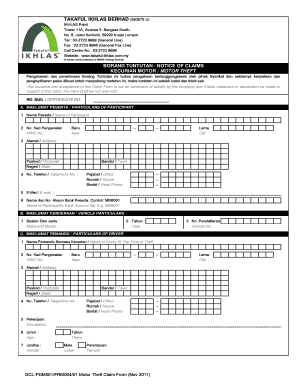
Get Gcl-pdm001 Frm00401 Motor Theft Claim Form Xlsx - E-ikhlas
How it works
-
Open form follow the instructions
-
Easily sign the form with your finger
-
Send filled & signed form or save
How to use or fill out the GCL-PDM001 FRM00401 Motor Theft Claim Form Xlsx - E-IKHLAS online
Filing a motor theft claim can be a daunting task for many users. This guide will walk you through the process of accurately completing the GCL-PDM001 FRM00401 Motor Theft Claim Form online, ensuring that you provide all necessary information for your claim.
Follow the steps to successfully complete the form.
- Click ‘Get Form’ button to obtain the form and open it in your document editor.
- Begin by filling in the 'Particulars of Participant' section. Here, you will need to enter your full name, identification number, address, contact numbers (office, home, mobile), email address, and bank account details.
- In the 'Vehicle Particulars' section, specify the make and model of your vehicle, the year of manufacture, and the vehicle registration number.
- Proceed to the 'Particulars of Driver' section. Enter the name of the driver at the time of the theft, their identification number, address, contact numbers, occupation, age, and gender.
- In the 'Particulars of Theft' section, provide the date and place of the theft. Indicate the police station where the report was lodged and include the report number along with the time of the theft.
- You will be prompted to describe the circumstances of the theft in your own words. Avoid referring to the police report and provide a clear narrative.
- Complete the 'Declaration' section by confirming that all information provided is true and that no relevant information has been withheld. Both the participant and driver need to sign this section and include the date.
- Lastly, gather the required documents to support your claim, as listed in the form, and ensure they are ready to be submitted along with the completed form.
- After finalizing the form, be sure to save any changes, download a copy for your records, and print or share the form as needed.
Complete your motor theft claim form online today for a streamlined process.
When you're the only author or signer, redacting documents in Adobe Acrobat is relatively straightforward. You can check the security settings by navigating to Files > Properties > Security. To start editing, you can clear your signature from the document and redact it freely.
Industry-leading security and compliance
US Legal Forms protects your data by complying with industry-specific security standards.
-
In businnes since 199725+ years providing professional legal documents.
-
Accredited businessGuarantees that a business meets BBB accreditation standards in the US and Canada.
-
Secured by BraintreeValidated Level 1 PCI DSS compliant payment gateway that accepts most major credit and debit card brands from across the globe.


