Loading
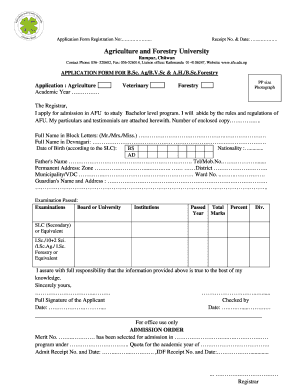
Get Agriculture Form
How it works
-
Open form follow the instructions
-
Easily sign the form with your finger
-
Send filled & signed form or save
How to fill out the Agriculture Form online
This guide provides step-by-step instructions for filling out the Agriculture Form online. By following these clear and concise directions, you will be able to complete the application accurately and efficiently.
Follow the steps to successfully complete the Agriculture Form
- Click ‘Get Form’ button to obtain the form and open it in the editor.
- Begin by entering the application year in the designated field for the academic year. Ensure accuracy as this will determine your eligibility for the intended admission cycle.
- Upload a recent passport-size photograph in the specified section. Make sure the photograph meets any outlined specifications regarding size and quality.
- Fill in your full name using block letters, both in English and Devnagari, ensuring it matches your identification documents for consistency.
- Input your date of birth by selecting the correct date according to the format provided. Include your nationality as indicated.
- Provide your father's name and contact number in the appropriate fields, along with your permanent address, including zone, district, and municipality or VDC, followed by your ward number.
- Complete the section for guardian’s name and their address, ensuring accurate spelling and information.
- List the examinations you have passed, including the board or university, the institutions attended, the years you passed, total marks, percentage, and division for each qualification.
- Read the assurance statement carefully. By checking this, you confirm that all provided information is true to the best of your knowledge.
- Sign the form where required, ensuring your signature is clear and matches previous signatures on official documents.
- Before submitting, review the entire form for any errors or omissions. Make necessary corrections.
- Once confirmed, save your changes, download a copy for your records, or share as needed.
Complete your Agriculture Form online today to take the next step toward your academic future.
Go to .agcounts.usda.gov and enter your unique 12-digit survey code from the Census mailing label. More Census information is on the Internet at .agcensus.usda.gov. If you do not complete the form online or return your report form by mail, you will continue to receive contacts from us.
Industry-leading security and compliance
US Legal Forms protects your data by complying with industry-specific security standards.
-
In businnes since 199725+ years providing professional legal documents.
-
Accredited businessGuarantees that a business meets BBB accreditation standards in the US and Canada.
-
Secured by BraintreeValidated Level 1 PCI DSS compliant payment gateway that accepts most major credit and debit card brands from across the globe.


