Loading
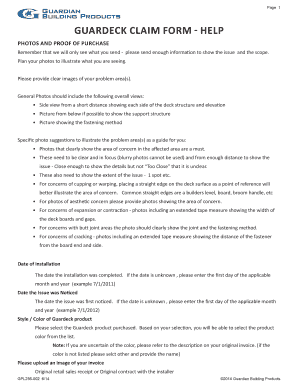
Get Guardeck Warranty Claims
How it works
-
Open form follow the instructions
-
Easily sign the form with your finger
-
Send filled & signed form or save
How to fill out the Guardeck Warranty Claims online
Filing a warranty claim online can be a straightforward process when you have the right guidance. This guide provides detailed instructions on how to accurately complete the Guardeck Warranty Claims form to ensure your submission is complete and effective.
Follow the steps to successfully complete the Guardeck Warranty Claims form.
- Click the ‘Get Form’ button to access the warranty claims form and open it in the designated online editor.
- Prepare to provide clear and detailed photos of the issue. Ensure to include photos that show both the overall view and specific problem areas. General photos should feature side views, support structures, and fastening methods.
- Specify the date of installation. If the exact date is unknown, enter the first day of the applicable month and year, formatted as MM/DD/YYYY (for example, 7/1/2011).
- Indicate the date you first noticed the issue. Similarly, if the exact date is unknown, list the first day of the applicable month and year in MM/DD/YYYY format.
- Select the style and color of the Guardeck product purchased from the drop-down menu. If you are unsure about the color, refer to your original invoice description. If the color is not listed, choose 'other' and provide the name.
- Upload an image of your original sales invoice. Claims submitted without this document may experience delays. If you cannot scan the document, a clear photo of the invoice in .jpg format is acceptable.
- Provide a thorough description of the complaint. Be specific about the condition prompting the claim and quantify the size of the affected area, including the number of boards and their lengths (e.g., 5 boards x 12 ft = 60 lineal ft).
- Finalize your submission by ensuring all required fields are completed and photos are attached. You can then save changes, download, print, or share the form as necessary.
Start your warranty claim process online today by following these steps.
Composite deck problems and how to solve them Improper Framing And High Temperatures. ... Is Composite Deck Slippery When Wet? ... Mold and mildew on composite deck. ... Composite Decking Cannot be Repainted. ... Composite Decking Can Lack The Real Wood Look. ... Price Tag And Environmental Care.
Industry-leading security and compliance
US Legal Forms protects your data by complying with industry-specific security standards.
-
In businnes since 199725+ years providing professional legal documents.
-
Accredited businessGuarantees that a business meets BBB accreditation standards in the US and Canada.
-
Secured by BraintreeValidated Level 1 PCI DSS compliant payment gateway that accepts most major credit and debit card brands from across the globe.


