Loading
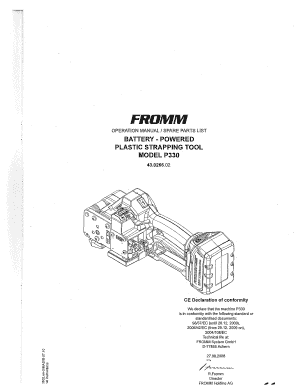
Get Tool Schematics - Fastpak Systems
How it works
-
Open form follow the instructions
-
Easily sign the form with your finger
-
Send filled & signed form or save
How to fill out the Tool Schematics - FastPak Systems online
Filling out the Tool Schematics - FastPak Systems form online is a straightforward process that allows users to efficiently manage and document their tools. This guide provides clear, step-by-step instructions to ensure that users can complete the form accurately and without confusion.
Follow the steps to successfully complete the Tool Schematics - FastPak Systems form.
- Click the ‘Get Form’ button to obtain the form and open it in your editor. Ensure you have a stable internet connection for seamless access.
- Begin by entering the general information about the tool, including the model and serial number. This information is essential for proper identification and traceability.
- In the next section, provide details about the user's information, including contact name, phone number, and email address. This ensures a direct line of communication for any follow-up needed.
- Proceed to fill out any technical specifications related to the tool's operation, including tensioning force, strap dimensions, and battery information. Accurate data helps maintain efficient tool usage and safety.
- Review the safety instructions provided in the form to understand the operational guidelines that should be followed while using the tool. This ensures compliance with safety standards.
- Finally, after all fields are completed, you can save your changes, download the completed form as a PDF, print it directly, or share it via email to relevant parties.
Start filling out your Tool Schematics - FastPak Systems form online today for efficient tool management.
Redaction Defined Redaction is the task of rendering passages in a document illegible because those passages are confidential or otherwise exempt from disclosure. The process to redact passages from a printed document is to obscure the text or images with a dark permanent marker.
Industry-leading security and compliance
US Legal Forms protects your data by complying with industry-specific security standards.
-
In businnes since 199725+ years providing professional legal documents.
-
Accredited businessGuarantees that a business meets BBB accreditation standards in the US and Canada.
-
Secured by BraintreeValidated Level 1 PCI DSS compliant payment gateway that accepts most major credit and debit card brands from across the globe.


