Loading
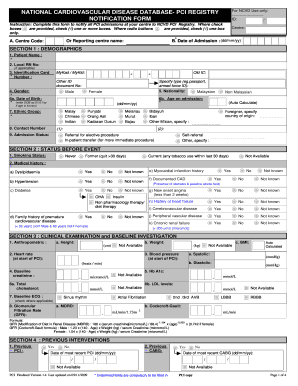
Get Ncvd-pci Notification Form - Macr Org
How it works
-
Open form follow the instructions
-
Easily sign the form with your finger
-
Send filled & signed form or save
How to fill out the NCVD-PCI Notification Form - Macr Org online
Filling out the NCVD-PCI Notification Form is an important process for notifying PCI admissions. This guide will provide you with a clear, step-by-step approach to complete the form online effectively and accurately.
Follow the steps to successfully fill out the NCVD-PCI Notification Form online.
- Click the ‘Get Form’ button to access the NCVD-PCI Notification Form and open it for input.
- Input the pertinent information in Section 1: Demographics, which includes patient name, identification number, gender, nationality, and birth date.
- In Section 2: Status Before Event, indicate the patient's smoking status and medical history, checking the appropriate boxes for existing conditions such as diabetes or hypertension.
- Proceed to Section 3: Clinical Examination and Baseline Investigation. Fill in height, weight, heart rate, and other baselines like blood pressure and ECG status.
- Section 4: Previous Interventions requires information on any past PCI or CABG procedures, including dates.
- In Section 5: Cardiac Status at PCI Procedure, select the NYHA class and specify the acute coronary syndrome type, if applicable.
- Detail the procedure in Section 6: Cath Lab Visit, including the date of procedure and the PCI status, along with medications administered.
- Document details regarding the procedure in Section 7, including the number of lesions treated and lesion codes.
- In Section 8: Procedural Complications, indicate any complications that occurred during the procedure and describe their outcomes.
- Finally, in Section 9: Outcome at Discharge, provide information regarding the patient's discharge status, medication, and any relevant dates.
- Save your changes, and you may also download, print, or share the completed form as necessary.
Start completing your NCVD-PCI Notification Form online now to ensure timely reporting.
In addition to personal data identifiers, other information that should be redacted include medical records, trade secrets, informant names, and security information.
Industry-leading security and compliance
US Legal Forms protects your data by complying with industry-specific security standards.
-
In businnes since 199725+ years providing professional legal documents.
-
Accredited businessGuarantees that a business meets BBB accreditation standards in the US and Canada.
-
Secured by BraintreeValidated Level 1 PCI DSS compliant payment gateway that accepts most major credit and debit card brands from across the globe.


