Loading
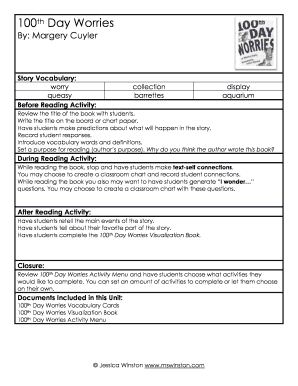
Get 100th Day Worries Ay Worries - The Teaching Oasis
How it works
-
Open form follow the instructions
-
Easily sign the form with your finger
-
Send filled & signed form or save
How to fill out the 100th Day Worries Ay Worries - The Teaching Oasis online
This guide provides a comprehensive overview of how to effectively fill out the 100th Day Worries Ay Worries form online. By following these steps, you will ensure that your responses are accurate and complete, enhancing the overall experience.
Follow the steps to successfully fill out your form.
- Click the ‘Get Form’ button to access the document and open it in your chosen editor.
- Begin by reviewing the introduction section where you will provide your name and date. This information is essential for tracking your entries.
- Move to the Story Vocabulary section. Here, ensure you understand the words listed, as they may help in the activities that follow.
- Complete the Before Reading Activity. Make predictions about the story's content and record student responses, keeping the focus on their thoughts and ideas.
- During your reading, pause to create connections. You may want to document any questions or connections that arise during this section for future reference.
- After reading, summarize the main events and highlights of the story. Encourage participants to express their favorite parts to facilitate engagement.
- Fill out the 100th Day Worries Visualization Book as instructed in the section. This step encourages reflection and creativity based on the reading experience.
- Conclude with the 100th Day Worries Activity Menu, allowing users to select their preferred activities from the list provided. Specify any limitations on the number of activities to maintain focus.
- Once you have completed all sections, review your responses for accuracy. Finally, save your changes, download, print, or share the form according to your needs.
Start filling out your 100th Day Worries Ay Worries form online today!
You can right-click the image and select from a number of commands to manage the view. For example, you might use the Zoom In command to make it easier to see the content that you want to redact. Click on the toolbar to select the Redaction tool.
Industry-leading security and compliance
US Legal Forms protects your data by complying with industry-specific security standards.
-
In businnes since 199725+ years providing professional legal documents.
-
Accredited businessGuarantees that a business meets BBB accreditation standards in the US and Canada.
-
Secured by BraintreeValidated Level 1 PCI DSS compliant payment gateway that accepts most major credit and debit card brands from across the globe.


