Loading
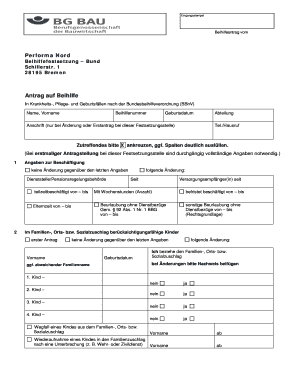
Get Pdf 1 Bg Bau Beihilfeantrag - Performa Nord - Exocop
How it works
-
Open form follow the instructions
-
Easily sign the form with your finger
-
Send filled & signed form or save
How to fill out the PDF 1 BG BAU Beihilfeantrag - Performa Nord - Exocop online
Filling out the PDF 1 BG BAU Beihilfeantrag - Performa Nord - Exocop form online can seem daunting, but with the right guidance, it becomes a manageable task. This guide provides clear, step-by-step instructions to help you complete the application effectively.
Follow the steps to fill out your application accurately and efficiently.
- Click the ‘Get Form’ button to access the form and open it in your preferred PDF editor.
- Begin by entering your personal information in the designated fields, including your name, date of birth, and address. Ensure all details are accurate.
- In the employment section, indicate any changes in your employment status. Be thorough in providing the relevant dates and nature of your employment.
- Complete the family information section by providing details about your dependents, such as children. Mark any relevant boxes to indicate if this is your first application.
- Specify your health insurance coverage, addressing any changes and providing documentation if necessary to prove your insurance status.
- If applicable, streamlining information related to other benefits or previous claims made for your dependent family members should be clear and concise.
- Document any medical expenses or personal treatment claims, ensuring to attach receipts and supporting documents for verification purposes.
- Review all sections of the form to confirm completeness and accuracy before finalizing your submission.
- Once all fields are filled, you can save your changes, download the completed form, print it for your records, or share it as needed.
Take action today by completing your PDF 1 BG BAU Beihilfeantrag - Performa Nord - Exocop online!
Open the PDF in Acrobat, and then do one of the following: Choose Tools > Redact. On the Edit menu, choose Redact Text & Images. Select the text or image in a PDF, right-click, and select Redact. Select the text or image in a PDF, choose Redact in the floating context-menu.
Industry-leading security and compliance
US Legal Forms protects your data by complying with industry-specific security standards.
-
In businnes since 199725+ years providing professional legal documents.
-
Accredited businessGuarantees that a business meets BBB accreditation standards in the US and Canada.
-
Secured by BraintreeValidated Level 1 PCI DSS compliant payment gateway that accepts most major credit and debit card brands from across the globe.


