Loading
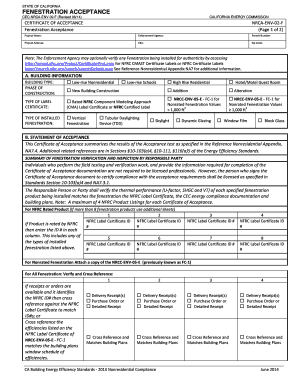
Get Fenestration Acceptance
How it works
-
Open form follow the instructions
-
Easily sign the form with your finger
-
Send filled & signed form or save
How to fill out the FENESTRATION ACCEPTANCE online
The FENESTRATION ACCEPTANCE form is an essential document for ensuring compliance with the California Energy Commission's standards for fenestration. This guide will walk you through each section of the form to help you complete it accurately.
Follow the steps to fill out the FENESTRATION ACCEPTANCE form online.
- Press the ‘Get Form’ button to obtain the form and open it in the editor.
- Fill in the project name in the designated field. This entry should reflect the name of the project for which the fenestration is being accepted.
- Enter the enforcement agency information, which is the body overseeing the project compliance.
- Provide the permit number associated with the project to link the acceptance to the correct permitting process.
- Input the project address, including city and zip code, ensuring all details are correct and up-to-date.
- Select the building type that best represents the project, such as low-rise nonresidential or high-rise residential.
- Choose the phase of construction applicable, such as new building construction or alteration.
- Indicate the type of certificate label being used, marking the appropriate box for either rated or non-rated fenestration.
- List the installed fenestration types by marking the corresponding options, such as vertical or skylight.
- Complete the acceptance statement, certifying the accuracy of the form according to the required guidelines.
- Fill out each NFRC label certificate ID if applicable. Make sure you provide the correct IDs for any fenestration products listed.
- Attach any required supporting documentation, such as delivery receipts or purchase orders, where indicated.
- Review all entries for accuracy and completeness before finalizing the form.
- After completing the form, save changes, and proceed to download, print, or share the document as necessary.
Complete your FENESTRATION ACCEPTANCE form online today to ensure your project meets compliance standards.
Related links form
Go the to the Send Fax section and click on the Settings button next to the Send button. In the settings window, you have the option to enable or disable the Optimize Document for Text option. If you switch off the Optimize for Text option, the Optimize for Image would be enabled.
Industry-leading security and compliance
US Legal Forms protects your data by complying with industry-specific security standards.
-
In businnes since 199725+ years providing professional legal documents.
-
Accredited businessGuarantees that a business meets BBB accreditation standards in the US and Canada.
-
Secured by BraintreeValidated Level 1 PCI DSS compliant payment gateway that accepts most major credit and debit card brands from across the globe.


