Loading
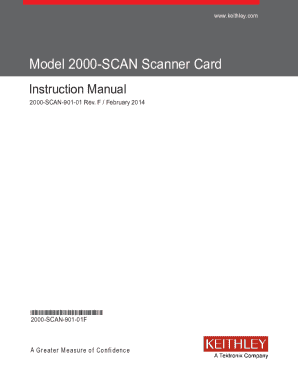
Get C-scan Operators Manual - Dynalog Co
How it works
-
Open form follow the instructions
-
Easily sign the form with your finger
-
Send filled & signed form or save
How to use or fill out the C-SCAN OPERATORS MANUAL - Dynalog Co online
Filling out the C-SCAN Operators Manual from Dynalog Co is a crucial step for users looking to operate the C-SCAN system effectively. This guide provides step-by-step instructions to ensure that users, regardless of their experience level, can confidently navigate and complete the relevant sections of the manual.
Follow the steps to fill out the manual seamlessly.
- Click ‘Get Form’ button to obtain the C-SCAN Operators Manual and open it in the editing interface.
- Review the introduction and the preface of the manual to understand its purpose and any prerequisites for operating the C-SCAN system. Ensure you have the necessary equipment and read any manufacturer guidelines.
- Navigate to the outline section of the manual. Here, users will find the main components of the C-SCAN system listed. Familiarize yourself with each part, including the signal generator and detector units, to have a comprehensive understanding before conducting any operations.
- Proceed to the sections detailing the signal generator operations, general descriptions, and operational environment. Ensure to fill in any required fields related to signal settings based on your project’s specifications.
- Continue through the manual, completing sections on field operations including connecting to pipes, setting signal current, and conducting automatic level adjustments as needed.
- Utilize the survey planning and interpretation of results section. Fill in the necessary data based on the survey locations, expected distances between points, and repeat survey guidelines, documenting all observations accurately.
- Finally, review and make sure all the intended fields across the manual are filled. Ensure that the document is up to date with the latest survey data and findings.
- Once completed, save your changes. Users can now download, print, or share the filled manual as needed for record-keeping or further operations.
Get started with your C-SCAN Operators Manual today and ensure thorough documentation of your survey operations.
If you insert the document you want to fax upside down, it doesn't matter as long as the document is inserted printed side toward the machine. The fax recipient will still receive the fax even if the document is upside down.
Industry-leading security and compliance
US Legal Forms protects your data by complying with industry-specific security standards.
-
In businnes since 199725+ years providing professional legal documents.
-
Accredited businessGuarantees that a business meets BBB accreditation standards in the US and Canada.
-
Secured by BraintreeValidated Level 1 PCI DSS compliant payment gateway that accepts most major credit and debit card brands from across the globe.


