Loading
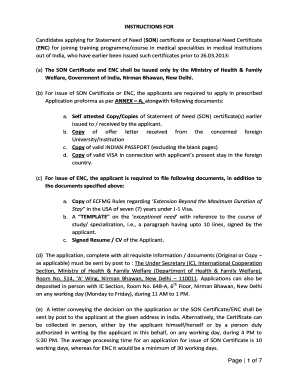
Get Mohfw Statement Of Need
How it works
-
Open form follow the instructions
-
Easily sign the form with your finger
-
Send filled & signed form or save
How to fill out the Mohfw Statement Of Need online
Filling out the Mohfw Statement Of Need is an essential step for candidates seeking to join medical training programs abroad. This guide provides comprehensive instructions to help users complete the form accurately and submit their application successfully.
Follow the steps to complete the Statement Of Need form.
- Click 'Get Form' button to obtain the form and open it in the designated editor.
- Provide your personal information in the application section. This includes your name, date of birth, nationality, and addresses — both permanent and current. Ensure all details are accurate and up to date.
- Fill in your educational qualifications from graduation onwards. Include the name of the course, year of passing, and the institution you studied at.
- Indicate your MCI registration number and the date of your registration. This is necessary for verifying your credentials.
- Detail the training program you wish to undertake abroad, including the specialty, start date, duration, and the institution's address. Attach a copy of the offer letter from the foreign institution.
- If you have previously received a SON Certificate, indicate this and provide the date of issue and details about the specialty covered in that certificate.
- Provide a written assurance/undertaking regarding your commitment to return to India after completing your training. Ensure this section is signed and dated.
- Gather all required documents, including self-attested copies of your previous SON certificate, passport, valid visa, and any additional documentation for exceptional need applications.
- Review all information provided for accuracy and completeness. Incomplete applications will not be accepted.
- Submit your application by post or in person to the Ministry of Health & Family Welfare, adhering to the specified submission guidelines.
Start completing your documents online today to ensure a smooth application process.
0:00 2:29 How to Set Different Headers on Different Pages in Word - YouTube YouTube Start of suggested clip End of suggested clip Page. This is super handy. Now i can also do different odd and even pages. So now i have a firstMorePage. This is super handy. Now i can also do different odd and even pages. So now i have a first page header still. But down in the body i have even page headers.
Industry-leading security and compliance
US Legal Forms protects your data by complying with industry-specific security standards.
-
In businnes since 199725+ years providing professional legal documents.
-
Accredited businessGuarantees that a business meets BBB accreditation standards in the US and Canada.
-
Secured by BraintreeValidated Level 1 PCI DSS compliant payment gateway that accepts most major credit and debit card brands from across the globe.


