Loading
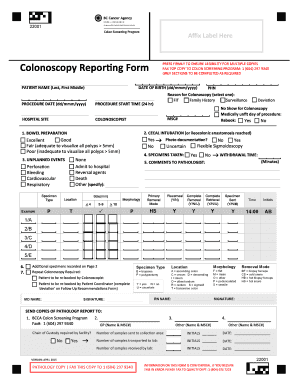
Get Colonoscopy Report
How it works
-
Open form follow the instructions
-
Easily sign the form with your finger
-
Send filled & signed form or save
How to fill out the Colonoscopy Report online
Completing the Colonoscopy Report online is a straightforward process that ensures accurate documentation of procedures performed. This guide provides clear, step-by-step instructions to help you fill out each section of the form with confidence.
Follow the steps to complete the Colonoscopy Report accurately.
- Click the ‘Get Form’ button to obtain the Colonoscopy Report and open it in your chosen document editor.
- Begin by entering the patient name in the designated fields, ensuring that the information is accurate and clearly legible.
- Next, input the date of birth of the patient using the specified format (dd/mmm/yyyy). This is essential for proper identification.
- Fill in the procedure date and start time of the colonoscopy using the 24-hour format. Both fields are important for tracking and scheduling.
- Indicate the hospital site where the procedure took place and the name of the colonoscopist responsible.
- Mark any deviations, such as whether the patient was a no show or medically unfit on the day of the procedure. If necessary, indicate whether to rebook.
- Complete the section on bowel preparation by selecting 'Yes' or 'No' and noting if photo documentation was obtained.
- Record details related to cecal intubation, including the quality of bowel preparation and relevant notes about that aspect.
- If any specimens were taken during the procedure, indicate this clearly in the corresponding section, specifying the type and details of these specimens.
- Document any unplanned events that may have occurred during the procedure. This ensures comprehensive reporting for quality assurance.
- Provide comments to the pathologist as needed, ensuring to include any additional relevant context concerning the procedure or specimen.
- Finalize the report by entering the withdrawal time, signatures of the medical professionals involved, and making sure all required fields are completed.
- Once all sections are filled out, you can save changes, download a copy for your records, print the report, or share it as necessary.
Ensure accurate and timely completion of the Colonoscopy Report online today.
A colonoscopy can be used to look for colon polyps or bowel cancer and to help diagnose symptoms such as unexplained diarrhoea, abdominal pain or blood in the stool. Early cancers and polyps can be removed at the same time.
Industry-leading security and compliance
US Legal Forms protects your data by complying with industry-specific security standards.
-
In businnes since 199725+ years providing professional legal documents.
-
Accredited businessGuarantees that a business meets BBB accreditation standards in the US and Canada.
-
Secured by BraintreeValidated Level 1 PCI DSS compliant payment gateway that accepts most major credit and debit card brands from across the globe.


