Loading
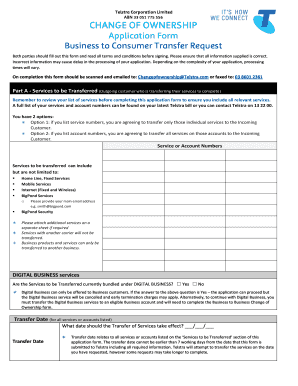
Get Chown Business To Consumer
How it works
-
Open form follow the instructions
-
Easily sign the form with your finger
-
Send filled & signed form or save
How to fill out the Chown Business To Consumer online
Filling out the Chown Business To Consumer form is an essential step in transferring ownership of services between users. This guide will walk you through each section of the form to ensure a smooth and efficient process.
Follow the steps to successfully complete the form.
- Click ‘Get Form’ button to obtain the form and open it in your preferred editor.
- Begin with Part A, labeled Services to be Transferred. Make sure to include all applicable services by reviewing your Telstra bill or contacting Telstra directly. You will have two options: either list specific service numbers to transfer individual services or list account numbers to transfer all services on those accounts.
- In the Digital Business services section of Part A, indicate whether the services are bundled under DIGITAL BUSINESS. If yes, be aware that these services may be canceled and early termination charges could apply.
- Clearly note the desired Transfer Date. Ensure that this date is at least seven working days from the date you submit the form.
- Move to Part B, which requires information about the outgoing customer such as Business Name, Trading Name, ABN, and Billing Address. It is important to confirm you are an authorized representative.
- Continue by providing your full contact details and ensuring that you check whether the final bill should be sent to the listed billing address or an alternative one.
- Read and understand the Terms and Conditions before signing in the designated area marked for the outgoing customer. Your signature confirms your agreement to the transfer.
- Proceed to Part C for the incoming customer details. Indicate if these services will be added to an existing account or will be under a new account, and fill in the required personal information as requested.
- Complete the agreement section for the incoming customer, reading the Terms and Conditions thoroughly before signing to acknowledge your understanding and acceptance.
- Once all sections are completed, save your changes, and prepare to submit the form. You can scan and email it to Changeofownership@Telstra.com or fax it to 03 8601 2361.
Complete your documents online today and ensure a hassle-free service transfer.
Complete any necessary forms with the appropriate details and lodge them with your provider. You will be notified once the ownership transfer is complete. Good to know: The process will work the same if you want to transfer your number to someone else. Just ask them to initiate the process.
Industry-leading security and compliance
US Legal Forms protects your data by complying with industry-specific security standards.
-
In businnes since 199725+ years providing professional legal documents.
-
Accredited businessGuarantees that a business meets BBB accreditation standards in the US and Canada.
-
Secured by BraintreeValidated Level 1 PCI DSS compliant payment gateway that accepts most major credit and debit card brands from across the globe.


