Loading
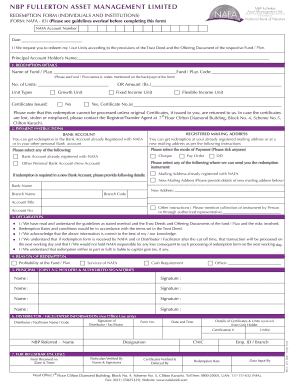
Get Redemption Form Nafa 03
How it works
-
Open form follow the instructions
-
Easily sign the form with your finger
-
Send filled & signed form or save
How to fill out the Redemption Form NAFA 03 online
This guide provides clear and comprehensive instructions for users on how to successfully fill out the Redemption Form NAFA 03 online. Whether you're familiar with digital forms or new to the process, this guide aims to support you in completing your application efficiently.
Follow the steps to complete the Redemption Form NAFA 03.
- Click ‘Get Form’ button to obtain the Redemption Form NAFA 03 and open it in your preferred editor.
- Begin by selecting your preferred mode of payment. You can choose from options such as 'Cheque,' 'Bank Account already registered with NAFA,' 'Pay Order,' or 'Demand Draft (DD).' Please tick one of these options.
- If you wish to receive redemption in a new Bank Account, please fill in the details of your new account. This includes the bank name, branch name, branch code, account title, and account number.
- Provide your current mailing address registered with NAFA, and if you have a new mailing address, please fill that in as well.
- Indicate the reason for your redemption by selecting one of the following options: 'Cash Requirement,' 'Services of NAFA,' or 'Others.' Be sure to provide any relevant details if required.
- If any further instructions are needed, such as mention of collection of the redemption instrument by a person or through an authorized representative, please specify in the provided section.
- After completing all the sections, make sure to review your entries for accuracy. You can then save your changes, download the completed form, print it for your records, or share it as needed.
Start completing your Redemption Form NAFA 03 online now.
How to Re-Sort Your Bar Charts in Microsoft Excel Highlight your table. You can see which rows I highlighted in the screenshot below. Head to the Data tab. Click the Sort icon. You can sort either column. To arrange your bar chart from greatest to least, you sort the # of votes column from largest to smallest.
Industry-leading security and compliance
US Legal Forms protects your data by complying with industry-specific security standards.
-
In businnes since 199725+ years providing professional legal documents.
-
Accredited businessGuarantees that a business meets BBB accreditation standards in the US and Canada.
-
Secured by BraintreeValidated Level 1 PCI DSS compliant payment gateway that accepts most major credit and debit card brands from across the globe.


