Loading
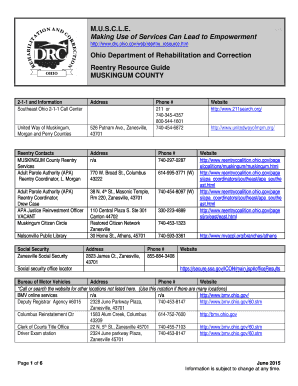
Get Making Use Of Services Can Lead To Empowerment - Drc State Oh
How it works
-
Open form follow the instructions
-
Easily sign the form with your finger
-
Send filled & signed form or save
How to fill out the Making Use of Services Can Lead to Empowerment - Drc State Oh online
This guide provides clear and concise instructions on how to complete the Making Use of Services Can Lead to Empowerment form online. It aims to support users of all backgrounds in navigating the form efficiently and effectively.
Follow the steps to fill out the form correctly
- Press the ‘Get Form’ button to access the form and open it in your preferred online editor.
- Begin filling out your personal information in the designated fields. This typically includes your full name, contact information, and relevant identifiers that pertain to your situation.
- Next, follow the prompts to provide information specific to the services you are seeking. This may involve selecting from a list of available services or describing your needs in detail.
- If applicable, attach any required documentation that supports your application for services. Ensure that all attachments are clear and legible.
- Review all your entered information to confirm its accuracy. Make any necessary edits to ensure everything is correct before submission.
- Once you are satisfied with your completion of the form, save your changes. You may also have options to download, print, or share the form as needed.
Start completing your document online today to access essential services.
How to drag columns in Excel Select the column you want to move. Hover the mouse pointer over the edge of the selection until it changes from a regular cross to a four-sided arrow. ... Press and hold the Shift key, and then drag the column to a new location. ... That's it!
Industry-leading security and compliance
US Legal Forms protects your data by complying with industry-specific security standards.
-
In businnes since 199725+ years providing professional legal documents.
-
Accredited businessGuarantees that a business meets BBB accreditation standards in the US and Canada.
-
Secured by BraintreeValidated Level 1 PCI DSS compliant payment gateway that accepts most major credit and debit card brands from across the globe.


