Loading
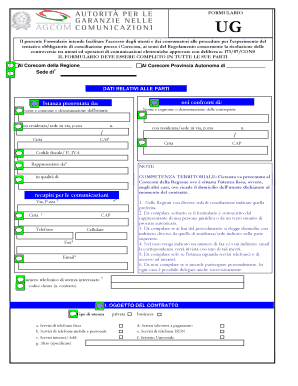
Get Formulario Ug - Consiglio Regionale Della Basilicata - Corecomfvg
How it works
-
Open form follow the instructions
-
Easily sign the form with your finger
-
Send filled & signed form or save
How to fill out the Formulario UG - Consiglio Regionale Della Basilicata - Corecomfvg online
The Formulario UG is designed to assist users and consumers in accessing the procedures necessary for mandatory reconciliation attempts with Corecom, as outlined by the applicable regulations. This guide will provide you with clear and comprehensive instructions on how to complete the form online.
Follow the steps to complete the Formulario UG online.
- Click the ‘Get Form’ button to access the Formulario UG and open it in the editor for filling out.
- Begin by entering your information in the 'DATI RELATIVI ALLE PARTI' section. This includes the details of both the applicant and the opposing party, such as names and addresses.
- Provide your contact information in the 'recapiti per le comunicazioni' section. Ensure you include an address, phone number, and email for correspondence.
- In the 'OBJETTO DEL CONTRATTO' section, select the type of service related to your complaint, marking whether it is private or business, and specify the relevant services.
- In the 'OBJETTO DELLA CONTROVERSIA' section, select the main issue you are facing from the provided list, such as service interruption or billing disputes.
- Describe the facts of the situation in the 'DESCRIZIONE DEI FATTI' section, detailing what has occurred regarding your complaint.
- Indicate any previous attempts at resolution in the 'PRECEDENTI TENTATIVI DI COMPOSIZIONE DELLA CONTROVERSIA' section, and provide relevant dates and outcomes.
- In the 'DOCUMENTI ALLEGATI' section, attach the required documents, including a photocopy of the applicant's identification and any other supporting documents.
- Finally, confirm the accuracy of your information by signing and dating the form. You may also provide a delegation for representation if necessary.
- Once all fields are complete, save your changes, and use the options to download, print, or share the form as needed.
Complete your Formulario UG online today to ensure your concerns are addressed.
On your computer, open a spreadsheet in Google Sheets. Select the rows or columns to move. At the top, click Edit. Select the direction you want to move the row or column, like Move row up.
Industry-leading security and compliance
US Legal Forms protects your data by complying with industry-specific security standards.
-
In businnes since 199725+ years providing professional legal documents.
-
Accredited businessGuarantees that a business meets BBB accreditation standards in the US and Canada.
-
Secured by BraintreeValidated Level 1 PCI DSS compliant payment gateway that accepts most major credit and debit card brands from across the globe.


