Loading
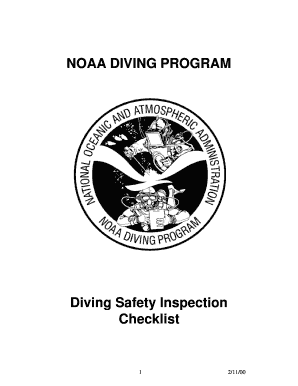
Get Noaa Diving Program Diving Safety Inspection Checklist - Ndc Noaa
How it works
-
Open form follow the instructions
-
Easily sign the form with your finger
-
Send filled & signed form or save
How to fill out the NOAA DIVING PROGRAM Diving Safety Inspection Checklist - Ndc Noaa online
The NOAA Diving Program Diving Safety Inspection Checklist is a crucial tool for ensuring the safety and operational readiness of diving units. This guide will help users navigate the online filling process effectively, ensuring each section is completed thoroughly.
Follow the steps to complete the inspection checklist online.
- Click the ‘Get Form’ button to obtain the checklist and open it in your preferred online editor.
- Begin by entering the unit name and the date of the inspection in the designated fields. Ensure accuracy as this information is essential for your records.
- Fill in the contact information for the divemaster, unit diving supervisor, line office/fleet diving officer, and inspector. This will help facilitate communication regarding the inspection results.
- Complete the section for the date of the last inspection. This is important for tracking compliance with safety regulations.
- Systematically go through each checklist area (Administration, Training, Diving Equipment, Air Compressor System, Support Equipment, Specialized Operations, Recommended Items, and Inspection Comments). For each item, select 'Yes,' 'No,' or 'N/A,' and provide any necessary comments under the critique section.
- Document any deficiencies or discrepancies as prompted throughout the checklist. This will require careful observation and critical thinking to ensure all safety standards are met.
- After completing the checklist, review all entries for accuracy and completeness before submission.
- Once satisfied with your entries, save your changes to preserve the completed checklist. You can also download the document, print it, or share it with relevant parties as needed.
Complete the NOAA Diving Program Diving Safety Inspection Checklist online to ensure your diving operations meet safety standards.
Convert Data Into a Table in Excel Open the Excel spreadsheet. Use your mouse to select the cells that contain the information for the table. Click the "Insert" tab > Locate the "Tables" group. Click "Table". ... If you have column headings, check the box "My table has headers".
Industry-leading security and compliance
US Legal Forms protects your data by complying with industry-specific security standards.
-
In businnes since 199725+ years providing professional legal documents.
-
Accredited businessGuarantees that a business meets BBB accreditation standards in the US and Canada.
-
Secured by BraintreeValidated Level 1 PCI DSS compliant payment gateway that accepts most major credit and debit card brands from across the globe.


