Loading
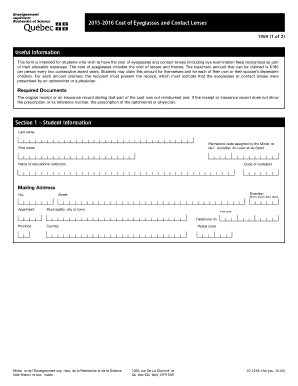
Get Form 1069
How it works
-
Open form follow the instructions
-
Easily sign the form with your finger
-
Send filled & signed form or save
How to fill out the Form 1069 online
Form 1069 is designed for students who want to claim the costs associated with eyeglasses and contact lenses, including eye examination fees, as part of their allowable expenses. This guide will provide you with clear and comprehensive steps to fill out the form online with ease.
Follow the steps to fill out Form 1069 online
- Click ‘Get Form’ button to obtain the form and open it for editing.
- Complete Section 1 by providing your personal information. Enter your last name, first name, the permanent code assigned to you, and the name and code of your educational institution. Make sure to fill in your mailing address, including street, municipality, province, country, area code, and telephone number.
- In Section 2, you will need to input the amounts you wish to claim. Round off to the nearest dollar. Start by entering the date of purchase for your eyeglasses or contact lenses. Record the amount claimed for yourself and any dependent children, filling out the necessary fields for each child, including their last name, first name, date of birth, and corresponding purchase date.
- Once all claim amounts are entered, ensure the amounts are correct and complete by verifying your entries.
- In Section 3, you must sign and date the form. This confirms that all information provided is accurate and complete. Make sure to use the date format of year, month, and day.
- After filling out the form, save your changes and review all entries once more for accuracy. You can then download, print, or share the form as needed.
Start filling out your Form 1069 online today to ensure you claim your allowable expenses.
Form 1096 is a cover sheet used to mail forms for reporting non-employee income to the IRS. If you're a small business, odds are you'll mainly be using it to submit Form 1099, the form you use to tell the IRS whenever you've paid an independent contractor more than $600 in a financial year.
Industry-leading security and compliance
US Legal Forms protects your data by complying with industry-specific security standards.
-
In businnes since 199725+ years providing professional legal documents.
-
Accredited businessGuarantees that a business meets BBB accreditation standards in the US and Canada.
-
Secured by BraintreeValidated Level 1 PCI DSS compliant payment gateway that accepts most major credit and debit card brands from across the globe.


