Loading
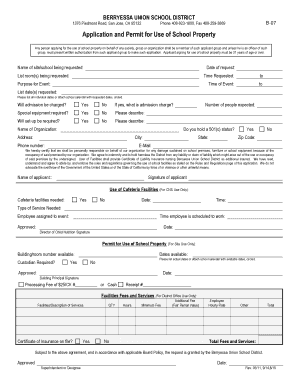
Get Application And Permit For Use Of School Property - Pdf Document
How it works
-
Open form follow the instructions
-
Easily sign the form with your finger
-
Send filled & signed form or save
How to use or fill out the Application and Permit for Use of School Property - PDF Document online
Filling out the Application and Permit for Use of School Property online is a straightforward process designed to facilitate the use of school facilities by various organizations. This guide will provide clear, step-by-step instructions to help users navigate the application form effectively.
Follow the steps to complete your application with ease.
- Click ‘Get Form’ button to obtain the form and open it in the editor.
- Begin by entering the name of the site or school you are requesting to use. This field is essential for identifying the location for your event.
- Provide the date of your request to ensure proper record-keeping.
- List the specific room(s) you wish to reserve within the chosen site. Ensuring accuracy here helps in processing your request.
- State the purpose of your event. This information helps the school district understand the context of your request.
- Indicate the time you require the facility, specifying both the start and end times for clarity.
- List the exact dates you are requesting. If multiple dates are involved, please make sure they are clearly marked or attached separately.
- Answer whether there will be an admission charge for your event. If so, state the amount clearly.
- Indicate if special equipment is needed for your event and provide a description. This ensures the necessary arrangements can be made.
- Specify if you will require set-up help and provide details if necessary.
- Fill in the name of your organization and provide the expected number of attendees to assist with facility capacity planning.
- Indicate whether your organization holds a 501(c) status.
- Complete the address, including city, state, and zip code, to facilitate communication.
- Provide a contact phone number and email address for follow-up regarding your application.
- Read the certification statement regarding responsibility for damages and provide your name and signature to agree to the terms outlined.
- If applicable, complete the section for cafeteria facilities, including service needs, assigned employee, and schedule.
- After completing all fields, ensure that you review all entered details for accuracy. You can then save changes, download, print, or share your completed form.
Take the next step by completing your documents online today!
How do you write name on a certificate? The names on most certificates appear as full first name, middle initial, and full last name. If a recipient goes by their middle name instead of their first name, you can spell out the middle name and keep the first name as an initial.
Industry-leading security and compliance
US Legal Forms protects your data by complying with industry-specific security standards.
-
In businnes since 199725+ years providing professional legal documents.
-
Accredited businessGuarantees that a business meets BBB accreditation standards in the US and Canada.
-
Secured by BraintreeValidated Level 1 PCI DSS compliant payment gateway that accepts most major credit and debit card brands from across the globe.


