Loading
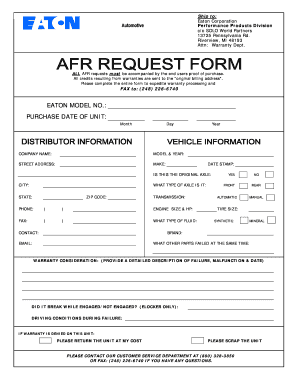
Get Afr Request Bformb - Eaton
How it works
-
Open form follow the instructions
-
Easily sign the form with your finger
-
Send filled & signed form or save
How to fill out the AFR Request Bformb - Eaton online
Filling out the AFR Request Bformb - Eaton online is essential for ensuring a smooth warranty processing experience. This guide provides clear instructions to help you navigate each section of the form with confidence.
Follow the steps to complete the form accurately.
- Press the ‘Get Form’ button to access the form and open it in the editor.
- Begin by entering the Eaton model number of the product in the designated field.
- Fill in the purchase date of the unit, specifying the month and day.
- Provide your company name in the corresponding section.
- Specify the model and year of the unit in the next fields.
- Enter the street address where the warranty correspondence should be sent.
- Indicate the make of the vehicle associated with the unit along with the year.
- Add the date stamp for your records.
- Indicate if this is the original axle by checking 'Yes' or 'No'.
- Identify the type of axle in the provided section.
- Fill in the city, state, and zip code related to your location.
- Specify whether the transmission is automatic or manual.
- Provide the tire size and engine size, including horsepower.
- Mention the type of fluid used, selecting from the available options.
- Add the brand of the axle or related products.
- Detail any other parts that failed at the same time for warranty consideration.
- Provide a detailed description of the failure or malfunction, including the date of the incident.
- Specify if the unit broke while engaged or not engaged, applicable for E-locker.
- Describe the driving conditions at the time of the failure.
- Indicate your preference for the unit if warranty is denied, either to return or scrap the unit.
- Review all entered information for accuracy before submission.
- Once complete, you can save your changes, download, print, or share the form as needed.
Start filling out your AFR Request Bformb - Eaton online today for a seamless warranty experience.
Adjust the placement of a watermark on the page Double-click near the top of the page to open the header. Click the watermark to select it. (Try moving the cursor over the watermark until the cursor displays a four-headed arrow.) Drag the watermark where you want it on the page.
Industry-leading security and compliance
US Legal Forms protects your data by complying with industry-specific security standards.
-
In businnes since 199725+ years providing professional legal documents.
-
Accredited businessGuarantees that a business meets BBB accreditation standards in the US and Canada.
-
Secured by BraintreeValidated Level 1 PCI DSS compliant payment gateway that accepts most major credit and debit card brands from across the globe.


