Loading
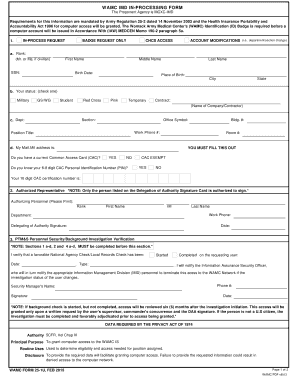
Get Wamc Bformb 25-1u - Womack Army Medical Center - Wamc Amedd Army
How it works
-
Open form follow the instructions
-
Easily sign the form with your finger
-
Send filled & signed form or save
How to fill out the WAMC BFormb 25-1U - Womack Army Medical Center - Wamc Amedd Army online
This guide provides comprehensive instructions on how to effectively fill out the WAMC BFormb 25-1U online. Following these detailed steps will ensure that users complete the form correctly, facilitating the necessary processing for computer access and associated requirements.
Follow the steps to complete the form accurately and efficiently.
- Click ‘Get Form’ button to retrieve the WAMC BFormb 25-1U and open it for editing.
- Begin filling out the personal information section. Enter your rank (Mr. or Ms. if civilian), first name, middle name, last name, Social Security Number (SSN), birth date, and place of birth (city and state).
- Indicate your status by checking the relevant box: Military, GS/WG, Student, Red Cross, Pink, Temporary, or Contract. If applicable, enter the name of the company or contractor.
- Fill in your department, section, office symbol, building number, work phone number, position title, and room number. Additionally, provide your Military email address.
- Answer whether you have a current Common Access Card (CAC) and indicate your CAC Personal Identification Number (PIN) if applicable. Also, provide your CAC certification number.
- In the authorized representative section, print the name of the authorizing personnel, including their rank, first name, middle initial, last name, work phone number, department, and signature with date.
- For the personnel security/background investigation verification, confirm that a National Agency Check or Local Records Check has been completed. Fill in the necessary details including the type and date of the check.
- Complete the network access information section by checking the required systems such as Outlook or CHCS access. Specify whether the individual has been trained on CHCS, including training location and date.
- Fill out the training requirements for network access, including dates for Cyber Awareness Challenge Training and Initial Security Orientation.
- In the ASB WAMC badge information section, indicate if it is a new badge or a replacement. Ensure all information is completed correctly and confirm the acceptance statement by signing.
- Finally, review all entries, make any necessary corrections, save the changes, and ensure the form is printed or shared as required.
Complete your documents online to ensure you secure the required access swiftly and efficiently.
The Landstuhl Regional Medical Center (LRMC), also known as Landstuhl Hospital, is a U.S. Army post in Landstuhl, Germany, near Ramstein Air Base.
Industry-leading security and compliance
US Legal Forms protects your data by complying with industry-specific security standards.
-
In businnes since 199725+ years providing professional legal documents.
-
Accredited businessGuarantees that a business meets BBB accreditation standards in the US and Canada.
-
Secured by BraintreeValidated Level 1 PCI DSS compliant payment gateway that accepts most major credit and debit card brands from across the globe.


