Loading
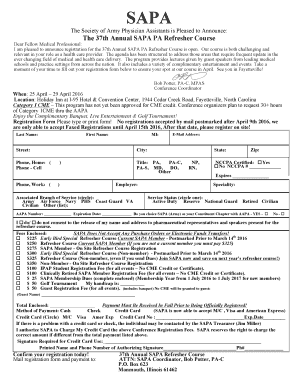
Get Sapa Conf Registation Form 2016 - Sapa
How it works
-
Open form follow the instructions
-
Easily sign the form with your finger
-
Send filled & signed form or save
How to fill out the SAPA Conf Registration Form 2016 - Sapa online
Filling out the SAPA Conf Registration Form 2016 is a crucial step to ensure your participation in the upcoming conference. This guide provides you with clear instructions on how to complete the form accurately and efficiently online.
Follow the steps to complete your registration form online.
- Click the ‘Get Form’ button to access the registration form and open it for editing.
- Begin by entering your personal information. Fill in your last name, first name, and middle initial in the designated fields.
- Provide your contact details, including your street address, city, state, zip code, and email address. Ensure these details are accurate.
- Add your phone numbers. Include your home phone, cell phone, and work phone in the appropriate sections.
- Indicate your professional title by selecting from the options provided, such as PA, PA-C, PA-S, MD, DO, or other relevant titles.
- Identify your employer and the associated branch of service by circling the correct options (Army, Air Force, Navy, etc.) or specifying if civilian.
- Complete the NCCPA Certification section by indicating if you are certified, entering your NCCPA number, and the expiration date.
- Select your service status and provide your AAPA Number and its expiration date where required.
- Choose whether you consent to the release of your name and address to pharmaceutical representatives and speakers.
- Review the fee options carefully and check the boxes that correspond to the registration fees you will be paying. Ensure your total fee is accurate.
- Insert your method of payment by indicating if you are paying with cash, check, or credit card. Complete the necessary fields for credit card payments.
- Sign the form and provide the printed name and phone number of the individual authorizing the credit card use.
- Once all sections are completed, save your changes, then download, print, or share the form as needed for submission.
Ensure your participation by completing your registration form online today!
A non-refundable fee of $20.00 is required for amending the record and includes one certification of the amended record.
Industry-leading security and compliance
US Legal Forms protects your data by complying with industry-specific security standards.
-
In businnes since 199725+ years providing professional legal documents.
-
Accredited businessGuarantees that a business meets BBB accreditation standards in the US and Canada.
-
Secured by BraintreeValidated Level 1 PCI DSS compliant payment gateway that accepts most major credit and debit card brands from across the globe.


