Loading
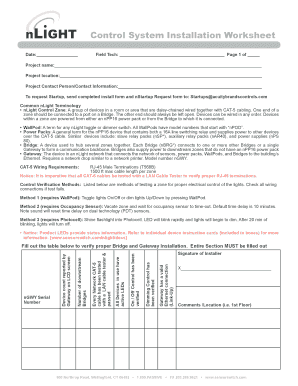
Get Nlight Installation Start-up Documentation - Acuity Brands
How it works
-
Open form follow the instructions
-
Easily sign the form with your finger
-
Send filled & signed form or save
How to fill out the NLight Installation Start-up Documentation - Acuity Brands online
This guide provides step-by-step instructions on how to effectively complete the NLight Installation Start-up Documentation for the Acuity Brands online. Whether you are familiar with digital document management or are new to the process, this guide aims to support you in filing the necessary forms accurately.
Follow the steps to complete your documentation successfully.
- Press the ‘Get Form’ button to access the NLight Installation Start-up Documentation form and open it in your editor.
- Begin by completing the project information section located at the top of Page 1. Ensure that you accurately record the project name, address, and contact information. Place the Device ID stickers for the Gateways in the designated boxes, ensuring to account for all used Gateways.
- Document the number of devices reported on the Gateway's LCD screen and make sure it corresponds with the actual devices connected. If there is a discrepancy, troubleshoot the communication issues before proceeding.
- Fill in the number of downstream Bridges connected to each Gateway and guarantee that all CAT-5 cables have been tested with a LAN cable tester.
- Verify that all powered devices in use have active LEDs, and check the operation of On/Off and dimming controls if applicable.
- Complete the installation worksheet by signing it and providing any relevant comments or additional notes about the Gateway locations.
- Complete separate Project Installation Forms for each Bridge installed, ensuring to match the number of filled forms to the number of Bridges.
- Fill out the nSTARTUP Request Form with all required project details and contact information for the electrical contractor present during the startup.
- After all sections are completed and reviewed for accuracy, save your changes and choose to download, print, or share the forms as necessary.
Complete your NLight Installation Start-up Documentation form online now to ensure a seamless startup process.
SSI Default Username/Password: admin/Acuity1234 vi. On the left-hand side, navigate to NETWORK.
Industry-leading security and compliance
US Legal Forms protects your data by complying with industry-specific security standards.
-
In businnes since 199725+ years providing professional legal documents.
-
Accredited businessGuarantees that a business meets BBB accreditation standards in the US and Canada.
-
Secured by BraintreeValidated Level 1 PCI DSS compliant payment gateway that accepts most major credit and debit card brands from across the globe.


