Loading
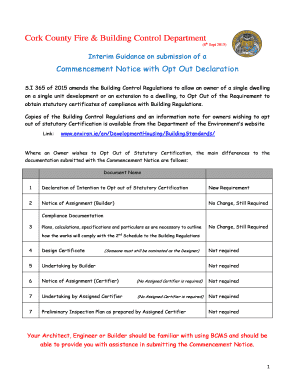
Get Interim Guidnace On Submitting Cn With Opt Out Declaration
How it works
-
Open form follow the instructions
-
Easily sign the form with your finger
-
Send filled & signed form or save
How to fill out the Interim Guidance on submitting CN with Opt Out Declaration online
This guide provides clear and step-by-step instructions on filling out the Interim Guidance on submitting a Commencement Notice with an Opt Out Declaration online. Whether you are familiar with building regulations or new to the process, this guide will assist you in successfully submitting your documentation.
Follow the steps to complete your form effectively.
- Click 'Get Form' button to obtain the Interim Guidance on submitting CN with Opt Out Declaration, and open it in your preferred editing tool.
- Carefully read the introduction section of the form to understand the context and requirements for opting out of statutory certification.
- Fill in your project details, ensuring to include 'with Opt Out Declaration' in both the Project Name and Proposed description of Development fields.
- Navigate to the Nominate Roles section. Assign roles for the Owner, Builder, and Designer, making sure each party accepts their designated role in the system.
- Download the Commencement Notice form from the Statutory Documents screen. Complete the form, sign it, and scan it into a PDF format, then upload the signed version back into the system.
- Upload the signed 'Notice of Assignment (Builder)' and 'Declaration of Intention to Opt Out of Statutory Certification' forms in the Supporting Documents section, along with necessary compliance documentation.
- Review all provided information for accuracy. Save your changes, and then download, print, or share the completed form as needed.
Ensure to follow the outlined steps and submit your documents online without delay.
Normally, in response to the Rule 71(3) communication, the claims can be amended for the specific state in which a relevant prior national right has been identified, while the remaining states can maintain the original granted claims.
Industry-leading security and compliance
US Legal Forms protects your data by complying with industry-specific security standards.
-
In businnes since 199725+ years providing professional legal documents.
-
Accredited businessGuarantees that a business meets BBB accreditation standards in the US and Canada.
-
Secured by BraintreeValidated Level 1 PCI DSS compliant payment gateway that accepts most major credit and debit card brands from across the globe.


