Loading
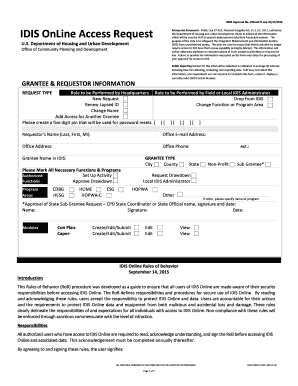
Get Idis Online Access Request
How it works
-
Open form follow the instructions
-
Easily sign the form with your finger
-
Send filled & signed form or save
How to fill out the Idis Online Access Request online
Filling out the Idis Online Access Request is a crucial step for users seeking access to the Integrated Disbursement and Information System. This guide provides clear and structured guidance to help ensure a smooth application process.
Follow the steps to complete your access request form.
- Click ‘Get Form’ button to obtain the Idis Online Access Request and open it in the form editor.
- Begin by filling out the Grantee and Requestor Information section. Provide details such as your request type, including options like ‘New Request,’ ‘Renew Lapsed ID,’ or ‘Add Access for Another Grantee.’ Make sure to select the appropriate role to be performed by yourself or the IDIS Administrator.
- Create a five-digit PIN for password resets. This is essential for maintaining the security of your account.
- Enter your name in the format of Last, First, MI. Following this, input your office email address, office physical address, and office phone number.
- Specify the Grantee Name in IDIS, and mark all necessary functions and programs you require access to, such as ‘CDBG’ or ‘HOME.’
- Indicate your grantee type by selecting one of the designated categories: City, County, State, Non-Profit, or Sub Grantee. If selecting ‘Other,’ provide the name of the program.
- For any requests related to a State Sub Grantee, you will need to fill out the required details including the name, signature, and date of the CPD State Coordinator or State Official.
- Review and accept the IDIS Online Rules of Behavior. This step involves reading the rules, signing, and ensuring you acknowledge the guidelines set forth for using the IDIS system securely.
- Complete the User Acknowledgement and Certification section to affirm your understanding of your responsibilities regarding access to IDIS Online.
- Finally, save the changes to your application. You can also download, print, or share the completed form as necessary.
Ensure your access to Idis Online by completing your request form online today.
As a nationwide database, the Integrated Disbursement and Information System (IDIS) provides HUD with current information regarding the program activities underway across the Nation, including funding data.
Industry-leading security and compliance
US Legal Forms protects your data by complying with industry-specific security standards.
-
In businnes since 199725+ years providing professional legal documents.
-
Accredited businessGuarantees that a business meets BBB accreditation standards in the US and Canada.
-
Secured by BraintreeValidated Level 1 PCI DSS compliant payment gateway that accepts most major credit and debit card brands from across the globe.


