Loading
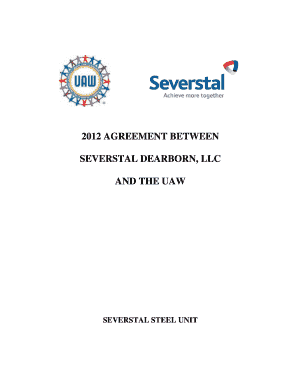
Get Severstaluaw 2012 Final Cba Clean Copy With All Marked Up Changes Made As Of 121312 J1705636docx1
How it works
-
Open form follow the instructions
-
Easily sign the form with your finger
-
Send filled & signed form or save
How to fill out the SEVERSTALUAW 2012 FINAL CBA CLEAN COPY WITH ALL MARKED UP CHANGES MADE AS OF 121312 J1705636DOCX1 online
This guide provides step-by-step instructions on how to fill out the SeverstalUAW 2012 final collective bargaining agreement clean copy, including all marked-up changes. It is designed to be clear and informative for users at all levels of experience.
Follow the steps to successfully complete the form.
- Click the 'Get Form' button to obtain the form and open it in the editor.
- Carefully review the document's introduction and any instructions provided at the beginning to understand the context and requirements of the agreement.
- Navigate to the first section of the document, which outlines the articles and sections relevant to your role or interests. This may include articles on wages, working conditions, or other rights.
- Fill in any required information in the designated fields, ensuring accuracy and relevance. This may involve marking changes or providing written input based on the guidelines presented.
- Continue through each applicable section, referencing the table of contents for quick navigation. Be cautious about adhering to the specific language and requirements as detailed in the document.
- Once all necessary fields and sections have been completed, review your entries for clarity and correctness to avoid misunderstandings.
- After finalizing the form, you may need to save your changes, download a copy for your records, or print it for sharing with relevant parties.
Complete your documents online today to ensure compliance and clarity in your workplace agreements.
Display the Word Options dialog box. ... Click the Trust Center option at the left of the dialog box. Click the Trust Center Settings button. ... Click Privacy Options at the left of the dialog box. ... Clear the Make Hidden Markup Visible when Opening or Saving check box. Click OK.
Industry-leading security and compliance
US Legal Forms protects your data by complying with industry-specific security standards.
-
In businnes since 199725+ years providing professional legal documents.
-
Accredited businessGuarantees that a business meets BBB accreditation standards in the US and Canada.
-
Secured by BraintreeValidated Level 1 PCI DSS compliant payment gateway that accepts most major credit and debit card brands from across the globe.


